it can't boot form internal hard disk
the laptop powers up but cant find the hard disk
it displays this message on the screen "reboot and select proper boot device or insert boot media in selected boot device and press a key"
Can acces the Bios
the hard disk is ok
Bu iyi bir soru mu?
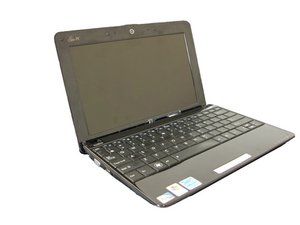
 2
2  2
2 
 2,4b
2,4b