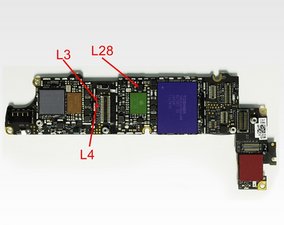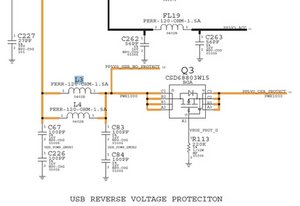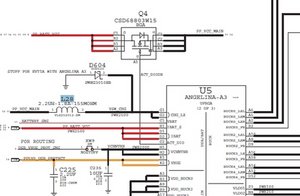Error 2001 and 2006 keep appearing when I try to restore
I submerged my phone in water a while ago, I took it out after a few seconds and left it to dry in rice and silica. I plugged it into my laptop a few days later and it seemed to work, so I continued to use my phone as I normally would but after about a day it started overheating and suddenly stopped working. I took it apart, fully, and dried it the best I could as I could still see some condensation, but couldn't get my hands on any rubbing alcohol so I just dried it with a flannel being careful not to break anything. I left it another week in rice with the back cover and battery taken out, plugged it into my laptop and I got the following errors: 2006, 2005 and 2001. I also tried to replace the battery as I had read online that it had worked for other people but I still got the same error when trying to restore my phone from iTunes. When I plug in my phone it shows the apple logo and then a plug with an arrow pointing to the iTunes logo. When I unplug it it doesn't seem to work.
I have also taken it apart and lost a few screws so I don't think I'd be able to take it into a shop and try and get it fixed, and it is out of warranty. I showed it to my brother and he thinks it might be one of the pins where you connect the phone to a charger is broken which results in the iPhone not being able to charge, but I was able to charge it before it was submerged in water. Any advice would be great as I don't really want to have to buy a new iPhone!
Bu iyi bir soru mu?

 1
1 
 1,1b
1,1b  2,3b
2,3b