Won't turn on or charge, recognises on pc.
So, my Galaxy S4 is totally unresponsive. It won't turn on or even charge.
The backstory:
The phone was working perfectly after a new battery. I tried resetting the phone using the volume-down-home-and-power-button method.
However, I read incorrectly and held all 4 buttons down (power, volume up, volume down and home).
Now the phone is just black; it won't turn back on or do anything. The only thing it does do is show up as a recognized device on my PC.
I have never connected it to the PC before, so Windows installed some form of driver. Whenever it's connected or disconnected from the computer, the PC makes the regular Windows sounds as if the phone is recognized—but nothing pops up.
Bu iyi bir soru mu?

 3
3  3
3  1
1 









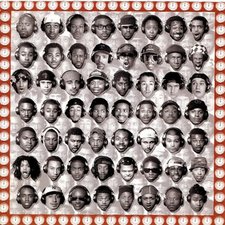
31 Yorum
I have the same problem phone wont turn on . Battery test 4 volts. Question is I read something about a batter monitor going bad.
Is this in the phone or the battery?
tmaster71483 tarafından
my s4 wont turn on or be recognized by the pc what do i do
kedo jiles tarafından
I just got this sort of problem this morning. I left my phone to charge overnight, and the next morning, I hit the home button so I could unlock my phone, and the screen does not activate. Tried lock button, same thing. The LED indicator is working, it's flashing blue, indicating that I got a message, but the thing won't even recognize my charger.
tHeNiCeMaN tarafından
I just held the power, home & volume down button for like 15 seconds. It vibrated then turned on. It then said if I want a custom os press volume up, if I want to restart the phone press volume down. I pressed volume down button & it works fine now. Originally, phone had no power, response, or anything to show it was on. Not even the led light. Now it's great. Just from the 3 button push & holding method. Hope it works for you.
-Kris Arguin
Kelly Pfister tarafından
I had a similar problem and was able to fix it! The problem: would not turn on after putting in a fully charged battery. Connected to any charger would buzz, show empty battery symbol, go black, and repeat endlessly. Totally dead when not connected to a charger. Here's what I did: 1. Made sure to have a fully charged battery installed. 2. Unplugged from charger. 3. Held down 3 buttons: Power, Home, Volume Down, for 30 seconds (nothing happened, by the way. 4. Removed and re-inserted battery (not sure if this is needed),5. Plugged into charger (the 'fully charged' battery symbol appeared) 6. Powered on normally. WHEW!!! Thanks to those recommending the 3-button hold!!
LuvFixinStuff tarafından
26 tane daha yorum göster