Samsung galaxy tab 3. Not charging
Tab 3 not overcharged. I have followed videos and advise and have disconnected and reconnected the battery from the board and tried to hold the sequence of different button to get it charging etc.. nothing is happening .... charger clicks in and not loose. Tried many different chargers and sockets and even tried the trickle charge from a pc ... help please
Bu iyi bir soru mu?
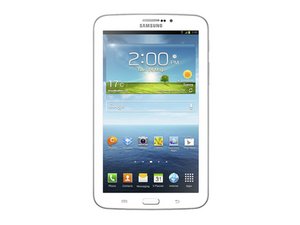
 2
2  2
2  357
357 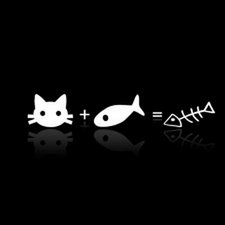

2 Yorum
I was planning on buying a new battery, however, following you advice, pling, it's charging again!!! Well done and thank you!!
mikrik20022000 tarafından
i just put in a new battery
Grace Morain tarafından