Preston15, I would try to start the PS3 in safe mode and see if you can restore, if you can even get to it. But give it a try and let us know. instructions
Step 1:
Turn off the PLAYSTATION 3 by holding the Power button on the front of the unit till the Power light is red.
Step 2:
1. Touch and hold the Power button, you will hear the first beep, meaning the PLAYSTATION 3 is powering on.
2. Continue to hold the Power button and after about 5 seconds, you will hear a second beep, indicating the video reset.
3. Continue to hold the Power button and after about another 5 seconds you will hear a third beep and the system will power off (Power light is red).
Step 3:
1. Touch and hold the Power button, you will hear the first beep, again for the PLAYSTATION 3 to power on.
2. Continue to hold the Power button and after about 5 seconds, you will hear a second beep for video reset.
3. Continue to hold the Power button and after about another 5 seconds you will hear a quick double beep. At that point release the Power button. If you succeeded in activating Safe Mode, you will see a message on the screen saying, "Connect the controller using a USB cable and then press the PS button."
4. Connect a USB cable to the controller and the PLAYSTATION 3 and press the PS button to enter Safe Mode.
5. Then you will see the Safe Mode menu.
Step 4:
We recommending performing the safe mode options in the following order until one of the options works for you. If one of the options work, do not continue onto the other options.
1. Restore Default Settings
2. Restore File System
3. Rebuild Database
4. Restore PS3 System
Sometimes, this can also happen when the resolution is set to high i.e. to HD without a HD monitor etc. There is a way that you can reset this too even so you can not see it. You might want to try this first :
Turn your console on and press the button slowly
left 4 times
down 10 times
press X slowly 3 times
then press up twice (to change the display settings)
then press X a few times.
This should get you to a different resolution.
Good LucK and let us know if it worked.
Bu yanıt yardımcı oldu mu?
Oy verildi
Geri al
Puan
19
İptal
Bu yoruma uygun yeri bulmak için bu konuyu kaydırın. Ardından, taşımak için "Bu yazıya yorum ekle"ye tıklayın.

 2
2  2
2  1
1 


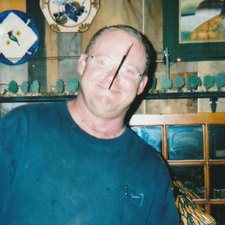

13 Yorum
I changed something in my video settings and now I see no picture when I turn on my ps3 how do I reset my ps3 back to original form
Gerald tarafından
I did the same thing and alls i get is a blank screen no game,help
breannaell20 tarafından
none of these options won't work on my ps3 especially the safe menu if I pick one it would just freeze this didn't happen before.
gilb3togilthelegend tarafından
Try getting a new hard disk off eBay Sata 500gb 2.5"
Richy Gardner tarafından
mine wont show anything after i updated it and still wont show anything i cant turn it back off cant reset the display settings and still wont work
LIGHTING BOLT tarafından
8 tane daha yorum göster