Why iPod touch not charging. But the apple sign comes on.
My iPod touch 32 GB 3rd Generation is not charging. The battery icon comes on with red at the bottom and the lightning bolt as if it is charging, then it switches to the Apple icon with lighted marks at bottom, and then switches back to the low empty battery icon after 5 or 10 min, then back to apple sign without lightening marks at the bottom. What's going on? Thanks!
Bu iyi bir soru mu?
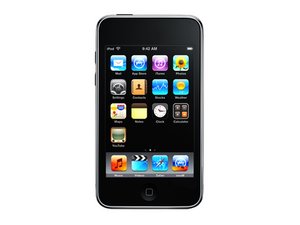
 3
3  1
1  50
50 

22 Yorum
Sounds like your battery is bad. Will it still work if it's connected to an AC power source?
Scott Head tarafından
Does iTunes recognize it? Please tell us more about this iPod was it dropped? Exposed to liquid?
ABCellars tarafından
When connected to AC adapter it goes from low battery icon to Apple icon then shuts off then to the apple and so on. Computer does not recognize it. iTunes does not recognize it. Has not been dropped or water damage. Working one day not the next. I have another iPod and an iPad and no problems with either of them. I triednthe Apple fix of connecting to PC disconnecting iPod then hold home button while reconnecting iPod. That brings up the connect to iTunes icon but does not connect or charge. Also get charge with lightning bolt but it is not charging. I have also tried the off button hold home button....nothing seems to work.
Lorraine tarafından
the answer from ABCellars did not resolve it? I just noticed your comment and had seen that you already accepted the answer. Did you clean the docking port like suggested? I would start off with a new battery, since nothing happened to your iTouch and it does behave the way it does.
oldturkey03 tarafından
I did't accept any answer I must have hit the wrong input. I have tried different usb ports, tried canned air cleaning the pins, tried different cords. If it were the battery wouldn't it just go dead? My computer does not recognize it and gives me a message " device malfunction" iTunes does not recognize it. I tried charging it overnight but it still goes through the same cycle. Apple icon....low battery icon, battery with lightning bolt as if it were charging back to apple. My computer does make the sound when I connect the USB cord like it is connected but then says device malfunction replace device. Pins do not look bent. Any other ideas??? : l
Lorraine tarafından
17 tane daha yorum göster