My Brother printer is always jamming in duplex mode
Single sided printing works fine but duplex is always jamming. I clear the duplex tray but it just jams again. I own a Brother MFC-8910DW. It’s about two years old and has been a great printer. Until now!
Bu iyi bir soru mu?


 3
3  2
2  1
1 


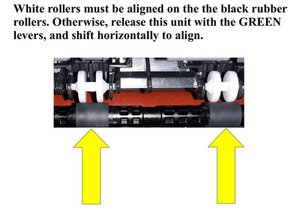





16 Yorum
I have the same problem!! have you fixed it? if so please tell us how you did it
mine always jams whenever it tries to print two sided, at first it would print two papers instead of one but now it completely jams.
xx link7 tarafından
I have the same problem with a Lexmark. Instead of sucking the paper back in to print the 2nd side, it spits it all the way into the output tray, and then complains that there’s a jam.
Christine Browne tarafından
Gud evening sir
i am using BROTHER dcp-l2541 dw printer past 3 yaers
it had no problem for 2.5 years.but now this gives problem in paper jams in duplex mode.
as per service man suggestion i changed fuser unit and dublex tray and drum unit and cartridges also but still problem not yet rectified please suggest me correct solution
by
RAMESH G (RAMESHPONGPD@GMAIL.COM)
SRI GUNA STUDY CENTRE
CHENNAI INDIA
Ramesh Gopal tarafından
I had the same problem. I blew the dust out of the printer, cleaned the rollers, and checked for updates....still would jam in duplex mode. I finally got a bright flashlight and watched the paper through the crack between the back cover and case and discovered the paper was getting stuck under the paper tray. I turned the printer on its front and discovered there was a partial sheet of paper stuck in the paper path. It was difficult to get to but when I removed it, the printer started working correctly again in duplex mode. Hope this helps some of you with the same problem.
Todd Neis tarafından
@Todd Neis Thanks for letting the world know what worked for you. I looked as you described, but did not find any paper. My paper is getting stuck much higher up in the path, just above the part that folds down to print envelopes with the new version of the software.
Steve Dossin tarafından
11 tane daha yorum göster