My calculator doesn't turn on anymore
My calculator stopped working out of no where. It doesn’t turn on no matter what I do. When i plug it in the orange light indicates it is charging. It will turn green after a while indicating it is fully charged. But when i plug it out and plug it in immidiatly after it goes through the same process again. It just doesn’s seem to charge. Does anyone know if there is a fix for this problem?
Bu iyi bir soru mu?
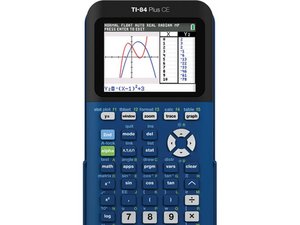

 2
2 
 13
13  7
7
2 Yorum
Edit: It also doesn't get rocognised in the TI connect software when i plug it in to my pc.
Martijn Wobbes tarafından
I have this problem too. But the first thing that happened was that I fried the transistor that controls the LED, which I soldered off. But now after 3/4 months of giving it life support the thing doesn't want to turn on or charge anymore.
Alexander Mai tarafından