What device or adapter could I buy for 4k support
Is there a preferably compatible adapter or other device, which would enable the laptop to output in 4k - via Mini Displayport?
My monitor supports 3840x2160@60hz via Mini Displayport, but only @30hz via HDMI. However: the built in HDMI is useless in this regard.
Since I am perfectly fine with the performance other than the HDMI output, I thought perhaps there is some USB3.0-compatible device I could use for that matter. Or do I have to buy a new laptop altogether?
Bu iyi bir soru mu?
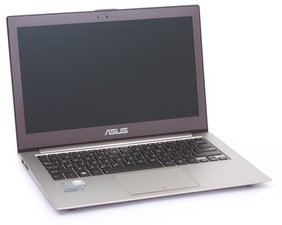
 1
1 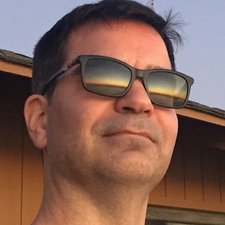
 3
3