Does command+option+P+R not work with the 12'
Does powering on
while holding down
command+option+P+R
and waiting for the second chime
not work for a 12" Powerbook G4
I found that sequence on Mac support pages
I do know that model does not have a separate PRAM battery
thanks
D
Bu iyi bir soru mu?
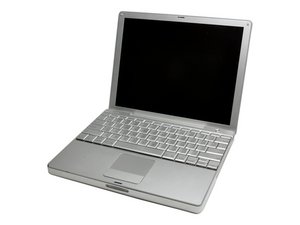
 1
1  1
1 
 2,6b
2,6b