You did not tell us if this is your iPod or if it is new to you. The 2nd generation iPod will require Firewire to sync. It does not sync to either PC or Mac with USB.
UPDATE
Can you put your ipod in disk mode? # Toggle the Hold switch on and off (set it to Hold, then turn it off again.)
- Press and hold the Play/Pause and Menu buttons until the Apple/iPod logo appears, then release them. This resets iPod. When you reset iPod, all your music and data files are saved, but some customized settings may be lost.
- When the Apple logo appears, immediately press and hold the Previous and Next buttons until the Disk Mode screen appears.
- Connect the iPod to your computer; the screen on the iPod should say "Do not disconnect".
Also try the diagnostics from here
If you have tried trouble shooting your iPod to no avail, chances are your iPod has a hardware problem. The iPod's built-in Diagnostic Mode is a quick and easy way to determine if you have a "bad" iPod.
1. You need to restart your iPod before putting it into Diagnostic Mode. Check that your hold switch is off by sliding the switch away from the headphone jack. You should not see any orange. Toggle it on and off to be safe.
2. Press and hold the following combination of buttons simultaneously for approximately 10 seconds to reset the iPod.
iPod 1G to 3G: "Menu" and "Play/Pause"
iPod 4G+ (includes Photo, Nano, Video, and Mini): "Menu" and "Select"
3. The Apple logo will appear and you should feel the hard drive spinning up. Press and hold the following sequence of buttons:
iPod 1G to 3G: "REW", "FFW" and "Select"
iPod 4G+ (includes Photo, Nano, Video, and Mini): "Back" and "Select"
You will hear an audible chirp sound (3G models and higher) and the Apple logo should appear backwards. You are now in Diagnostic Mode.
4. Navigate the list of tests using "REW" and "FFW". The scroll wheel will not function while in diagnostic mode.
Last but not least make sure that your iPod dock connector is clean of debris and does not show any corrosion. Also check for bent and broken pins.
Bu yanıt yardımcı oldu mu?
Oy verildi
Geri al
Puan
5
İptal
Bu yoruma uygun yeri bulmak için bu konuyu kaydırın. Ardından, taşımak için "Bu yazıya yorum ekle"ye tıklayın.
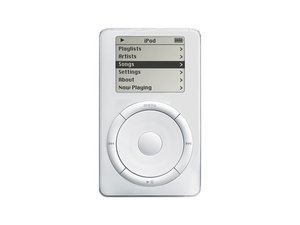
 1
1  1
1 
 2,4b
2,4b 