When I turn on system I don't hear fan running.
I have Sony VAIO model VJS142C11L my also will shut down after few minutes. It is a I7gen 10th with 16GB, 1TB M2 and Windows 10. When I turn on system I don't hear fan running. So could it be bad system board or a fan? Please help me. Thanks Vikas
Bu iyi bir soru mu?


 4
4  1
1 
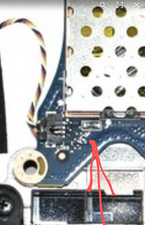


5 Yorum
Fyi, I sent it to a Ukrainian guy in Madrid who fixed it. Nobody else could. Beautiful job. It works great now. I think he did also flash the rom..if you can't fix it and need a referral, let me know.
Mike Hampel tarafından
Please Mile send me his info. Thanks
Vikas Patel tarafından
How do I send a PM? If this forum has no problem with it, I can send the website here.
Mike Hampel tarafından
To the Admin of ifixit: Is it possible to have Mike send me link to email? If so can I post my email address here on forum? Please let me know.
Thanks
Vikas Patel tarafından
@mikehampel : Also Mike do you have this link or video posted on youtube?
Vikas Patel tarafından