heatpipe outgoing & incoming air on hwmonitor is 128 degrees
Hello this is Emre - Apple Technical Service owner,
I have my wife's A1707 macbook pro and ordered a battery 3 days ago. Changed it very well (I don't think that I have destroyed anywhere that time) but then I realised that macbook started to work so slow and did diagnostic and gave me PFM006 & PPN001 as everyone gets. But this didnt mean anything for me. So kept searching and found your video on youtube which shows kindly similiar problem. I have made an external mac os, run the hwmonitor and found only heatpipe incoming and outgoing air is around 128 degress. There is no damage on the card when I checked. I checked the trackpad and saw nothing there. Maybe Im missing of course something but really I couldn't find anywhere to look and Im totally new on macbooks. And the fans goes to the highest speed when mac os starts loading. No CPpu heating on hwmonitor too. Only heatpipe outgoing and incoming airs are so high.
Anyone can show me a way for this?
Thank you in advance
Emre
Edit: I have checked the new battery with coconut app and shows good for the battery too.
Edit 2: Board has been tried with screen connector and trackpad connector plugged off and the result was same for both. And also Battery removed and same result. I have checked the voltages on R5390 and R5391 both have 3.3volts on their "1" pads.
Edit 3: I have took out U5850 & U5800 and desoldered them but nothing changed.
Edit4: Checked the voltages on U5820, getting 3.3v on 1,4 and 6 legs




EDIT: And I just realised that kenel_task use 500% of the cpu
Update (05/09/2022)
Hello again @danj ,
I have changed the battery but same problem is keep going on. I have turned the pc on waited a bit and here are the screenshots of TG Pro, Activity Monitor & HWMonitor.
Do you suggest anything else for me to look? Or where do I need to start?
Thank you
Emre
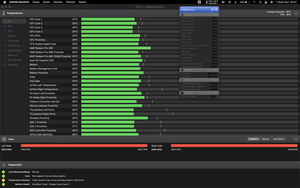


Update (05/09/2022)
Hi @danj
Please forget about my all posts. I have found the problem on trackpad. I think I have ripped off some components from trackpad while I was taking out the battery. I didnt think that there is a problem as system has detected the trackpad.
But as you can see I have circled the missing components on photo. I dont have any similiar trackpad in the shop so I cant even know what they are. And I think there is no schematics for trackpads.
So is there any possibility if you have the san trackpad for A1707 can you measure the missing parts and let me know what they are and is there any possibility to send me a deeper photo for those 4 areas to check if there is anything else wrong?
I think I have ripped off the sensor from there and I think I found it luckily but I dont know if it is right one so just for the way to put it back and check if it is the right part that I ripped off I need those deeper photos.
I know you are busy enough but will be so glad if you can help me with these.
Thank you

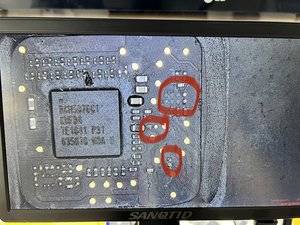

Update (05/10/2022)
Hello @flannelist yes just found out that it is a tmp421 sensor I knocked off. I have done the missing pads and thank you very much for your effort to help me. I have lots of boards of different types of macbooks and imacs. I hope one of them may have it on themselves. The other missing ones are capacitors so I wont be worrying about them. All I need is to find this sensor on other boards now.

Bu iyi bir soru mu?


 2
2  2
2 
 970
970 

6 Yorum
Lets get a better view of the thermals, install this great app TG Pro it will allow you to see more clearly what's happening. adjust the main window so all of the sensors are visible (not needing to slide the window) and take a snapshot and post it here for us to see Adding images to an existing question
Dan tarafından
Photos has been added Dan
Aydoğan Emre GÖKTEPE tarafından
@metech - I'm confused?? I was expecting a snapshot of ALL of the sensors not the diagnostic bar. Let me be clearer open the application fully so the who screen is now showing it not take a full screen snapshot so every horizontal bar is visible. You may need to slide the slider down to get the ones at the bottom.
Dan tarafından
@danj Just sorted it I did uploaded but had a problem I think. Just added that photo too
Aydoğan Emre GÖKTEPE tarafından
@metech - FYI: Take screenshots or screen recordings on Mac
Dan tarafından
1 tane daha yorum göster