Why does my laptop charger doesn't work?
Why does my laptop charger doesn't work? I tried to keep pluging it in and it doesn't show a white dot which is supposed to show?
Bu iyi bir soru mu?
Why does my laptop charger doesn't work? I tried to keep pluging it in and it doesn't show a white dot which is supposed to show?
Bu iyi bir soru mu?
There's no one-size-fits-all answer as to why your laptop isn't charging, since there can be many reasons why not. What you want to do is start at the basics; the idea is that your charger converts the AC voltage in the wall socket to a DC voltage that the laptop needs.
So we start at the wall where the power is coming from. Make sure it's working, either by plugging in something else like a lamp to verify the outlet has power, to plugging the charger into a different outlet.
After that, we need to know if the charger is working at all. This is generally done with a voltmeter that is used to measure the output voltage of the charger. First thing is we need to know what voltage we're looking for; most laptops run at about 19V DC so it'll probably be something like that, but let's find out for sure. From Amazon, here's a picture of the charger for your laptop.

As we can see from the picture, the output of your charger is 15V DC, so that's what we should expect to see on a voltmeter. Looking further, we can see that the Surface has a funky connector, so now we have to figure out where to take that voltage measurement. Luckily, someone over at StackExchange has already gone to the trouble of figuring it out for us, so here's their picture.
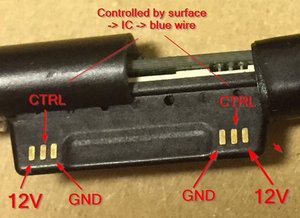
They've labelled the photo as being 12V, which is incorrect for your charger, but it does tell us where to look. The red probe of the voltmeter goes on the pad marked 12V and the black probe should be touching the pad marked GND, or ground. There are two of each, so it wouldn't hurt to check both, but if either one is working the charger is indeed putting out the correct power.
Alternatively, if you have or know of another laptop that takes the same charger you could either borrow a different charger or try yours on a different laptop and see if it works there.
If you've gotten this far, and you have power from the wall and power from the charger, then the problem is with the laptop and not the charger. That's going to take a whole different set of skills to fix, so let us know what you find with the charger and we'll go from there.
Good luck; let us know what you find!
Bu yanıt yardımcı oldu mu?
Son 24 Saat: 0
Son 7 gün: 2
Son 30 gün: 5
Her zaman: 63