PowerBook Pismo won't start at all, not even charge the battery?
My PowerBook Pismo G3/500 won't startup at all. No chime sound, nothing. I've already tried with a fully charged, tested-as-good battery from a friend of mine with another Pismo.
We swapped our batteries and mine began to charge once it was placed in my friend's Pismo. I tried to boot with his battery… nada!!
We swapped our chargers, both yo-yo shaped and, again, nada. His Pismo will charge, but mine won't.
We tried the PRAM removal, the PM reset and… nothing happened.
I have removed the audio card and replaced it with the spare one i bought several years ago but still can't get any sign of the battery charging or the Pismo starting up.
I DO have the original processor -G3/400- that I kept when I upgraded to the 500, but I don't know if a bad processor can prevent the battery from charging, so I guess that I'll wait for your response before proceeding.
Thanks in advance!!
Bu iyi bir soru mu?
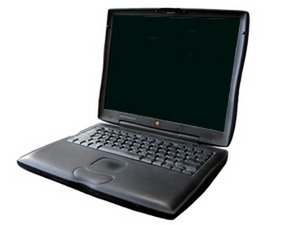
 2
2  1
1  1
1 