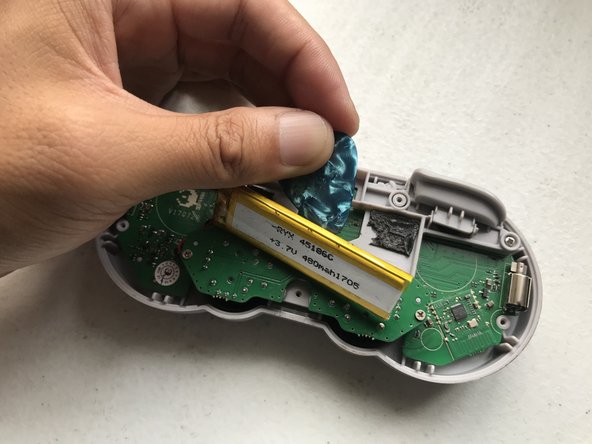Giriş
The first version of the SN30 Pro and SF30 Pro used rubber-coated analog stick caps. While the choice of material made it very grippy, it also made the cap surface wear out easily. You can purchase replacement caps from 8BitDo (they used to send them out for free), but you’ll need to install them yourself. Enter this guide.
Neye ihtiyacın var
-
-
Place the controller face down on a solid surface.
-
Remove the five T6 Torx screws that hold the back panel in place.
-
-
-
Lift the back panel, starting along the top edge of the controller.
-
There are two notches along the bottom edge that help keep the front and back panels together. This will be useful during reassembly.
-
-
-
Use a spudger to pry the battery out from its compartment.
-
Set aside the battery.
-
The ribbon that connects the analog board to the main controller board is now accessible.
-
-
-
-
Unscrew the four #0 Phillips screws that hold the analog board in place.
-
-
-
Lift the analog board assembly by holding onto the edges of the board.
-
You may need to guide the analog sticks to clear the holes in the front panel while lifting the assembly.
-
Flip the board over so that the analog sticks are now facing upwards. Set it above the controller.
-
-
-
Hold the analog board assembly along the edges, and carefully pull out the old analog stick caps one-by-one.
-
-
-
Note the shape of the hole under the replacement analog stick cap and how it matches the shape of the analog stick shaft. Orient them correctly for a proper fit.
-
Take your new caps and push them into the shaft.
-
Push the cap all the way down until you hear a ‘click’, which is the analog button being pressed.
-
To reassemble your device, follow these instructions in reverse order.
İptal et: Bu kılavuzu tamamlamadım.
16 farklı kişi bu kılavuzu tamamladı.
16Kılavuz Yorumları
Thanks for the comment! Yes, you can get away with not removing the battery, but you’ll need to be extra careful with that ribbon. I just didn’t want to introduce that risk of accidentally tugging (and potentially damaging) the ribbon, especially since it’s not in plain view unless the battery is removed.
Thanks for this but do you know how to unclip the stick mechanism from the board? I seemed to have broken one. The button is not “clicking” on press right. I have reached out to 8bitdo on how to order replacements. I figured I would try and see if I could just reseat it and maybe that would fix the issue but can’t get the stick off the board.
Thanks.
I haven’t tried it myself, but from what I’ve seen, you may need to desolder the metal casing to get to the stick itself. If 8BitDo did send replacements, I would assume they’d send a whole assembly (both sticks + the board they’re soldered to). Please let us know if they get back to you; i’m very much curious. Thanks!
Great tutorial thanks!