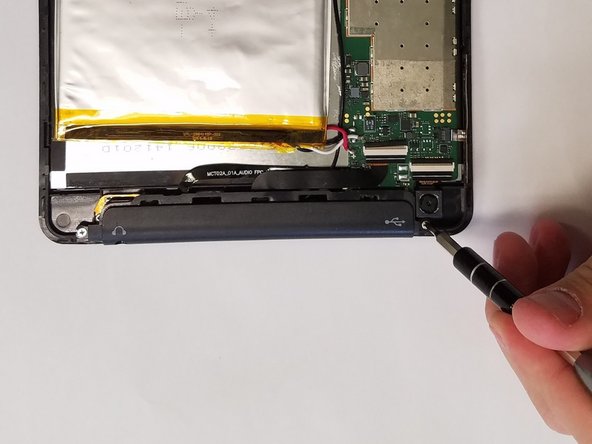Bu kılavuzda güncel değişiklikler var. En son onaylanmamış sürüme geçin.
Giriş
This guide will show you in detail how to remove the AARP RealPad. In order to remove the back cover you will need to know how to use a screwdriver and a suction cup.
Neye ihtiyacın var
-
-
Loosen the back cover using the suction cup.
-
Pull up on the center of the back with the suction cup.
-
Pull up on all four corners of the back with the suction cup.
-
-
To reassemble your device, follow these instructions in reverse order.
To reassemble your device, follow these instructions in reverse order.
İptal et: Bu kılavuzu tamamlamadım.
Bir başkası bu kılavuzu tamamladı.