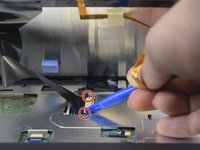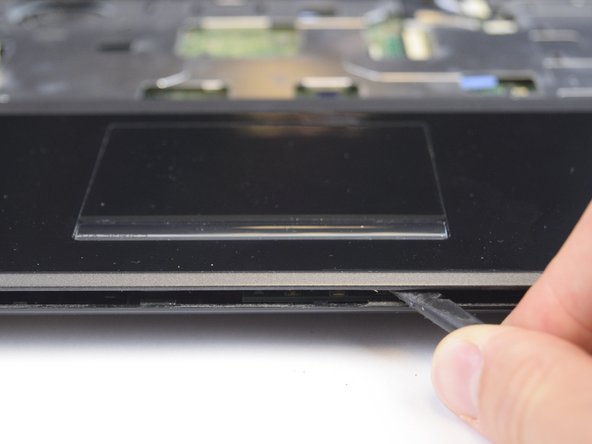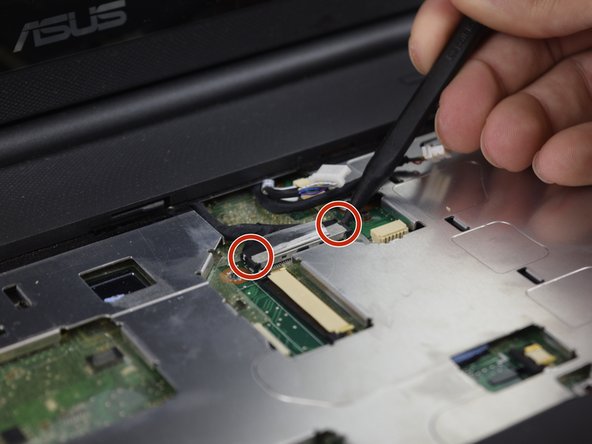Giriş
This guide will show you how to remove/replace a malfunctioning or broken Optical Drive (also known as a CD/DVD Drive) on the ASUS UX50V-RX05 laptop.
Neye ihtiyacın var
-
-
Use the Plastic Opening tool to pry the five slots up at the top of the keyboard.
-
-
-
-
Remove the thirteen 5 mm J0 screws from the back of the laptop.
-
With the keyboard removed, use the spudger tool to pry around the edge of the laptop until it is free.
-
-
-
Remove the four 5 mm J0 screws surrounding the Optical Drive.
-
Remove the optical drive by pulling it out and away from the connector.
-
To reassemble your device, follow these instructions in reverse order.