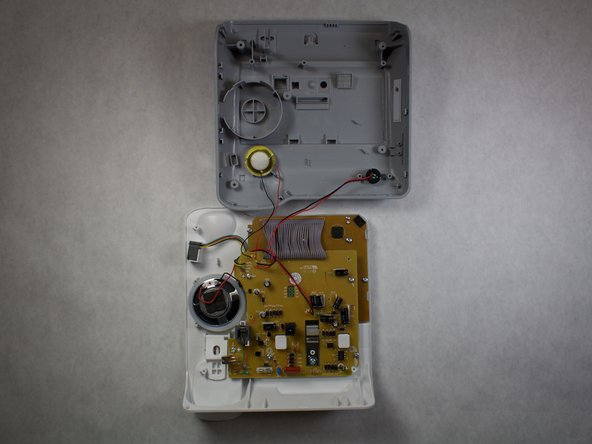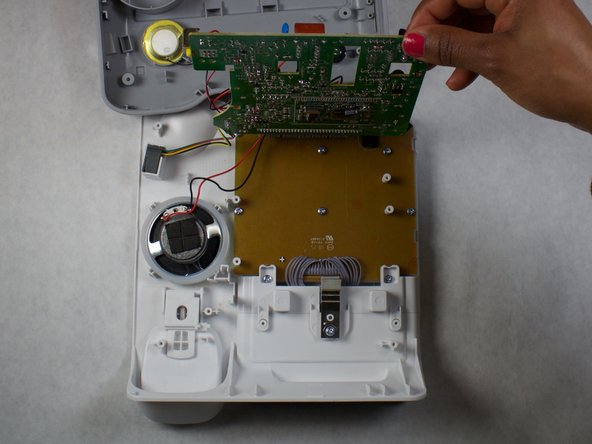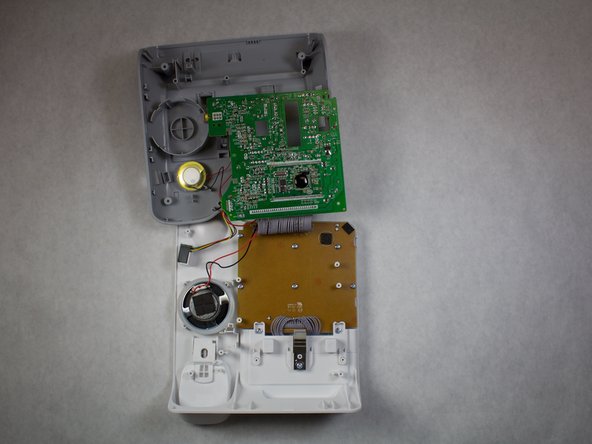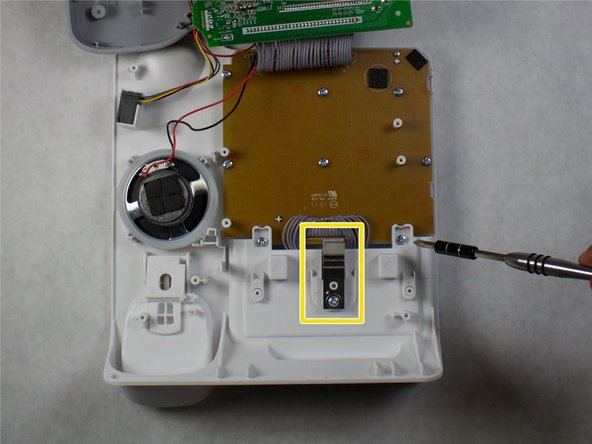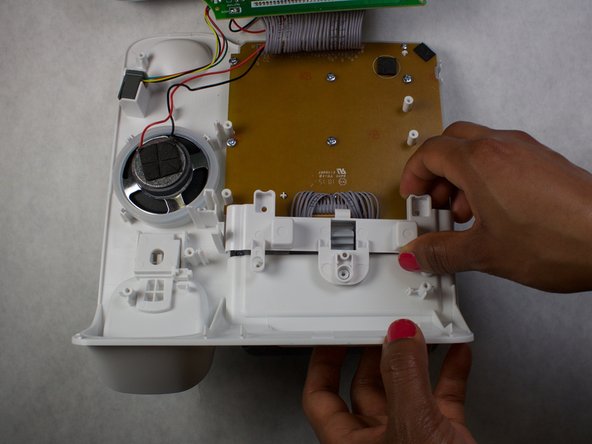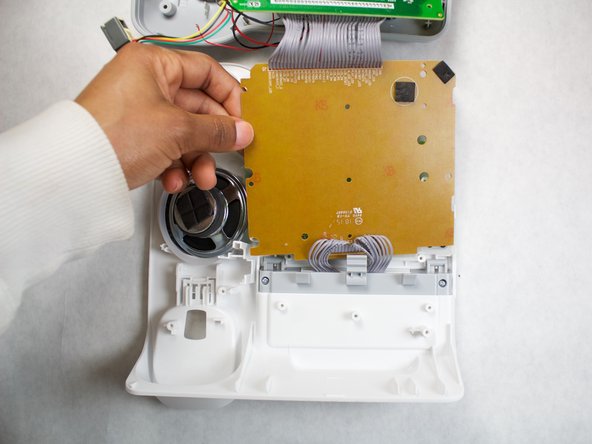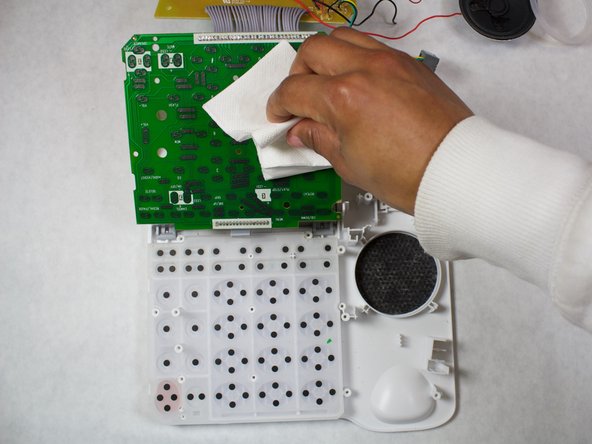Giriş
This guide gives step by step instructions on how to access the internals of the number pad on your AT&T CL4940 Corded Answering System. From opening up the device, to removing the motherboard and number pad board, this guide will help you fix your number pad or sticky key problems. Be sure to follow all of the steps in order and pay attention to special notes throughout the guide.
Neye ihtiyacın var
-
-
Remove the phone line from the back cover of the device.
-
Remove the power cord from the side of the device.
-
Remove the phone cable from the side of the device.
-
-
-
-
Remove the remaining six 5mm X 8mm large number pad screws using a Phillips #1 screwdriver.
-
Remove the two 3mm X 6mm small number pad screws using the same screwdriver.
-
Grab the edge of the number pad board and peel it away from the screw posts.
-
Using a clean towel or cloth, move the number pad board away from the keys that lie below.
-
Set the number pad board out of the way for further disassembly.
-
To reassemble your device, follow these instructions in reverse order.
To reassemble your device, follow these instructions in reverse order.
İptal et: Bu kılavuzu tamamlamadım.
3 farklı kişi bu kılavuzu tamamladı.