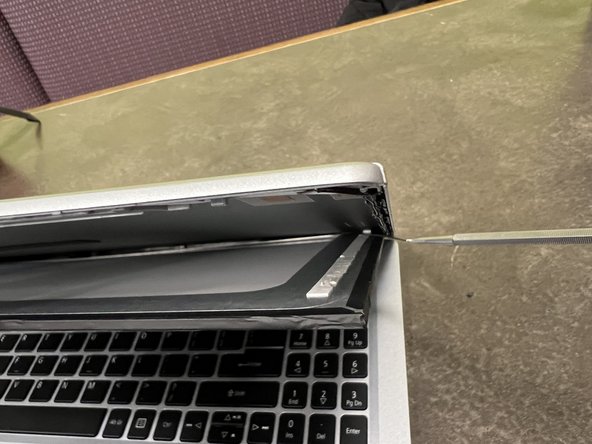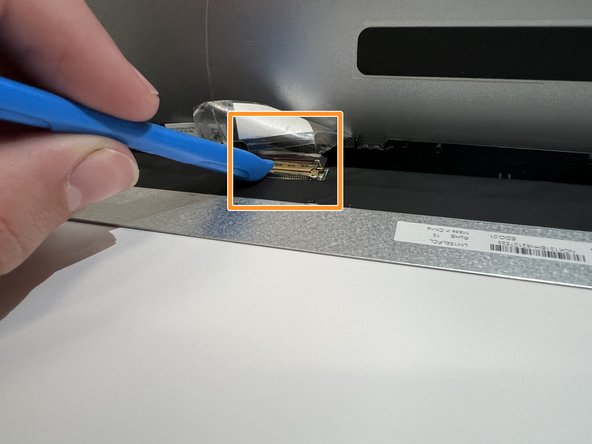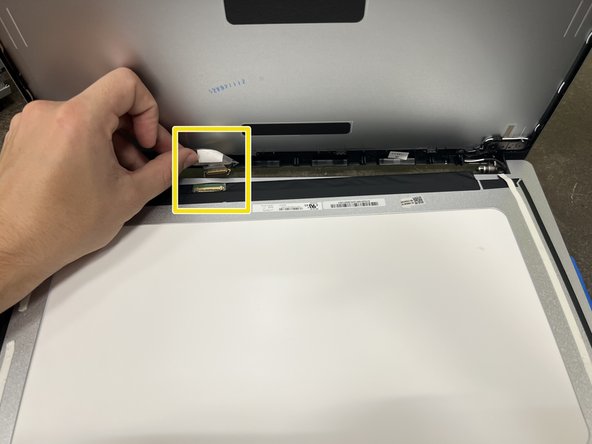Giriş
Use this guide to replace the screen in your Acer Aspire 5 A515-46-R3UB laptop. This fix can be the solution if your device's screen is broken, cracked, or no longer working.
The screen is plastic and not glass, but if the screen is cracked, remove it with extra care to avoid injuring yourself on any sharp edges. Also, this repair will take some time to be done carefully so that none of the components break during the repair process. Be sure to power off your laptop completely and disconnect it from any power source before you begin.
Neye ihtiyacın var
-
-
Slide the opening pick in between the silver cover and the black plastic bezel surrounding the screen.
-
-
To reassemble your device, follow these instructions in reverse order.
To reassemble your device, follow these instructions in reverse order.