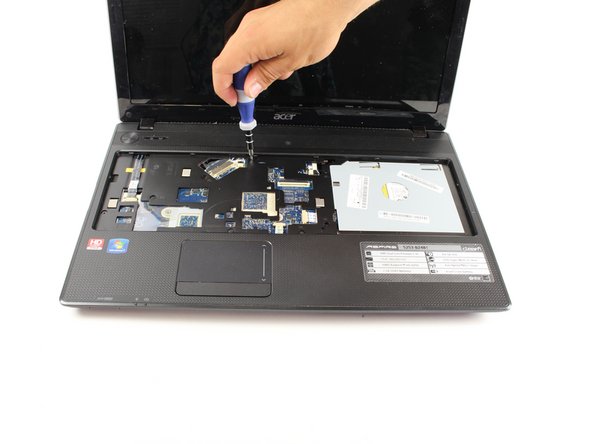Neye ihtiyacın var
-
-
Now, locate the two screws that hold the back cover panel onto the laptop.
-
-
-
-
After you have removed all of the prerequisites its time to unscrew a few more screws. Flip your laptop over and first remove all the screw highlighted in red with the Phillips #00 screwdriver. These are 1/4" head diameter by 3/8" screw length screws.
-
Now remove the screws highlighted in orange with the Phillips #00 screwdriver. These are 5/32" head diameter by 5/32" screw length screws. Keep these separate from the other screws.
-
-
-
Here is a close-up of all of the connectors. Remember to use tweezers on the black part and carefully pull out both sides. Once it has been moved back slightly, pull the connector out just like the keyboard.
-
The third picture shows the connector to the speakers which can just be pulled straight out by tweezers.
-
To reassemble your device, follow these instructions in reverse order.
To reassemble your device, follow these instructions in reverse order.
İptal et: Bu kılavuzu tamamlamadım.
13 farklı kişi bu kılavuzu tamamladı.
2Kılavuz Yorumları
I was 20 % started when I decided to find out if some one post on fan removal and lo and behold your post became,very useful, ,the rest was easy like sunday morning ,thanks guy for posting
Merci bonne courage