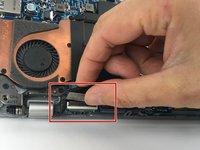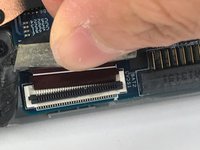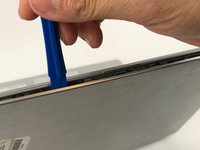Giriş
If the display is malfunctioning on your Acer Aspire V5-122P-0468 laptop follow this guide to replace it yourself.
Neye ihtiyacın var
-
-
Remove the nine 4mm screws with a PH0 screwdriver.
-
Remove the two 6mm screws with a PH0 screwdriver.
-
-
-
-
Flip up the black locking tab on the ZIF connector, and pull out the ribbon cable.
-
To reassemble your device, follow these instructions in reverse order.
To reassemble your device, follow these instructions in reverse order.
İptal et: Bu kılavuzu tamamlamadım.
2 farklı kişi bu kılavuzu tamamladı.