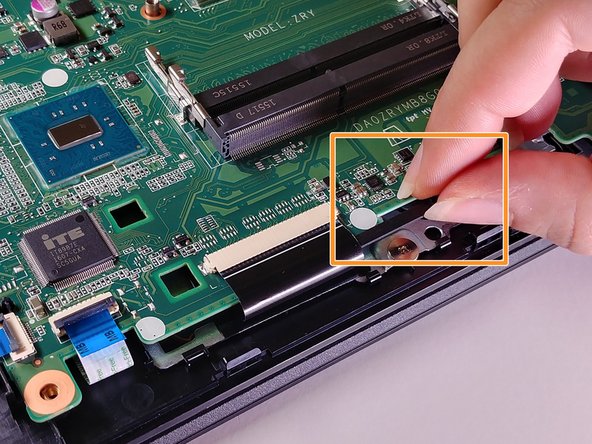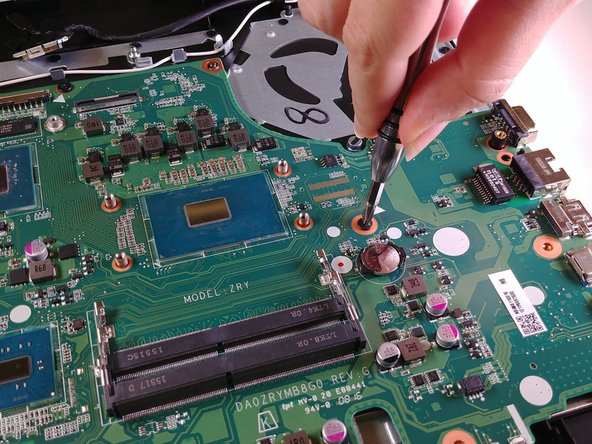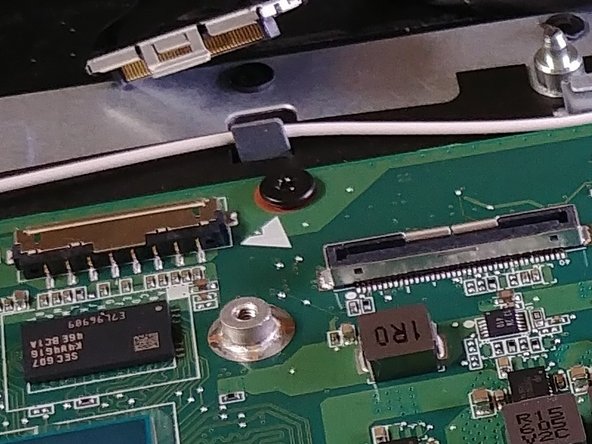Giriş
Do not proceed with this guide unless you are prepared to clean and re-apply thermal compound. For more information, please refer to the How to Clean and Apply Thermal Compound guide.
Neye ihtiyacın var
-
-
Close down the display and flip the device upside down.
-
Use a Phillips #1 screwdriver to remove 18 black 10mm Phillips Head screws in order to loosen up the protective bottom casing.
-
-
-
Using a pair of blunt tweezers, push on the tabs of the small white connector to separate it from the motherboard.
-
-
-
Using the plastic tabs, lift the hard drive slightly and pull to the left.
-
Remove the rubber mounting brackets from the hard drive.
-
-
-
Locate the memory modules at the bottom right quadrant of the motherboard. The two memory modules are slightly stacked on top of each other.
-
Using both hands, pull the clasps away simultaneously in order to release the memory modules.
-
-
-
-
Locate the wireless card on the top left quadrant. It should have two antenna cables connected to it, one white and one black.
-
-
-
With a pair of blunt tweezers, firmly grasp each antenna head and detach it by lifting straight up.
-
-
-
Use a Phillips Head size #1 screwdriver to remove the two silver-colored 10mm Phillips Head screws securing the fan to the motherboard.
-
-
-
Use a pair of blunt tweezers to gently push on the 3-pin connector. This disconnects the fan from the motherboard.
-
-
-
With all major components removed, proceed to locate the connectors marked on the photograph:
-
Power jack harness connector.
-
Ribbon cables.
-
Display cable connector.
-
Keyboard connector.
-
-
-
Disconnect the power jack harness from the motherboard by pushing on the tabs with a pair of blunt tweezers.
-
Use a plastic opening tool to pry open the locks, then pull the ribbon cables out.
-
You can follow the steps in reverse to reassemble your device, but you should not re-seat the heat sink and fan without cleaning and re-applying the thermal compound.
You can follow the steps in reverse to reassemble your device, but you should not re-seat the heat sink and fan without cleaning and re-applying the thermal compound.
İptal et: Bu kılavuzu tamamlamadım.
2 farklı kişi bu kılavuzu tamamladı.
2 Yorum
Is it necessary to remove everything especially heat sink if I want to replace only keyboard?