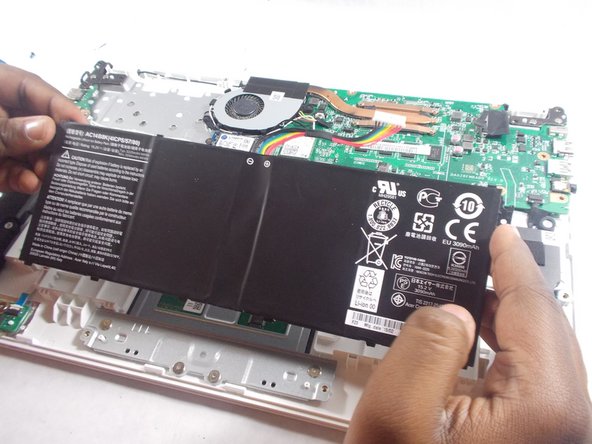Giriş
This guide will walk you through the process of replacing a dead or dying battery in the Acer Chromebook 15 CB5-571-C09S.
Neye ihtiyacın var
-
-
Place the device on a flat surface faced down so that the fan vents are at the top of the device.
-
-
-
-
Unscrew the single black 5 mm PH00 Phillips head screw holding the battery in place located at the top right corner of the battery.
-
To reassemble your device, follow these instructions in reverse order.
To reassemble your device, follow these instructions in reverse order.
İptal et: Bu kılavuzu tamamlamadım.
8 farklı kişi bu kılavuzu tamamladı.
2Kılavuz Yorumları
Where do you get the plastic opening tools
Instructions were perfect. Used a putty knife to pry off the back