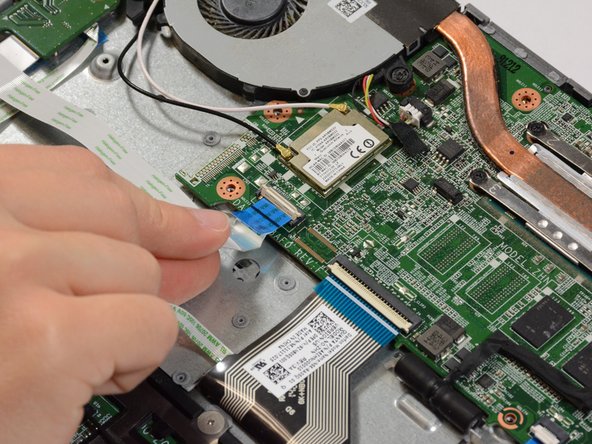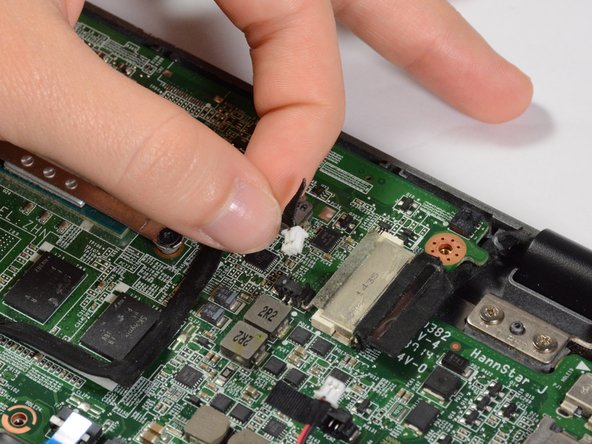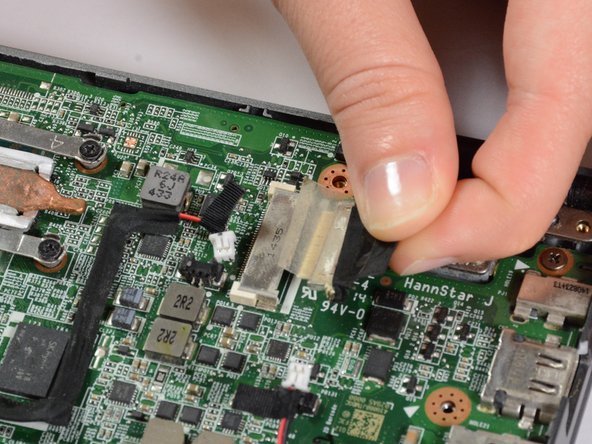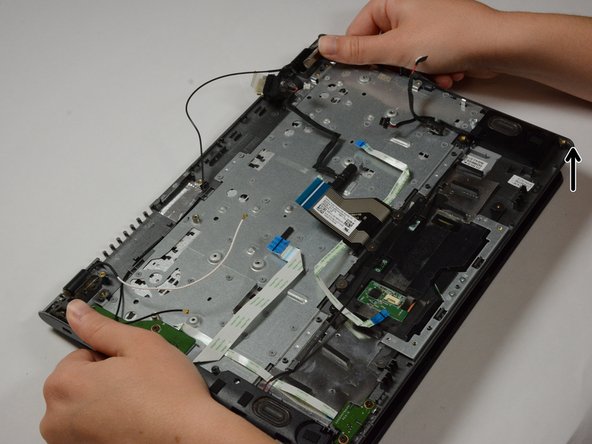Bu kılavuzda güncel değişiklikler var. En son onaylanmamış sürüme geçin.
Giriş
In the case that your keyboard does not work, you may need to replace it. This guide will walk you through how to remove your keyboard so you can replace it. You'll only need a #0 Phillips Head Screwdriver and a plastic spudger.
Neye ihtiyacın var
-
-
Use a Phillips head screw driver to remove the 13 screws in these locations.
-
-
-
-
Unscrew screw holding SSD card in place.
-
Slide out the SSD card towards you to remove it.
-
-
-
Remove the three ribbon cables connected to the bottom of the motherboard.
-
Use the plastic spudger to lift the white hinges from on top of the ribbon cables.
-
Then gently pull the cables out.
-
-
-
Remove the 4 keyboard screws.
-
Lastly, remove the keyboard. To do this, slightly hinge open the laptop and pull back.
-
To reassemble your device, follow these instructions in reverse order.
To reassemble your device, follow these instructions in reverse order.
İptal et: Bu kılavuzu tamamlamadım.
3 farklı kişi bu kılavuzu tamamladı.
2 Yorum
! ATTENTION ! Comme l’a dit avarno il y a quelques mois, le tutoriel ne propose QUE DE REMPLACER LE BLOC CLAVIER + PAVÉ TACTILE. Sur Ifixit on peut aussi acheter le clavier seul (ce que j’ai fait). On se retrouve bloqué à l’étape 12. J’ai posté une solution en commentaire de l’étape 12 (peut être pas très conventionnelle, à vos risques et périls !)