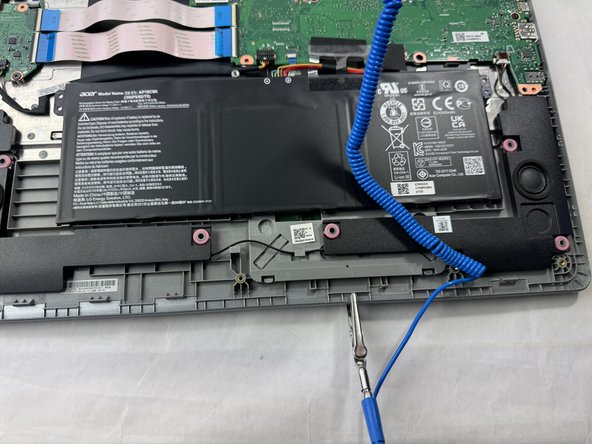Giriş
Most hardware replacement guides for your Acer Chromebook CB315-3HT-C3FQ will require you to open your laptop up and view the internals. So, if you need to work with your Chromebook’s hardware, use the following guide to access them.
Before beginning this guide, turn off your laptop and wait 10-15 minutes before you open it up. This way, your laptop is completely cooled down before you open it.
Neye ihtiyacın var
Neredeyse bitti!
To reassemble your device, follow these instructions in reverse order.
Sonuç
To reassemble your device, follow these instructions in reverse order.