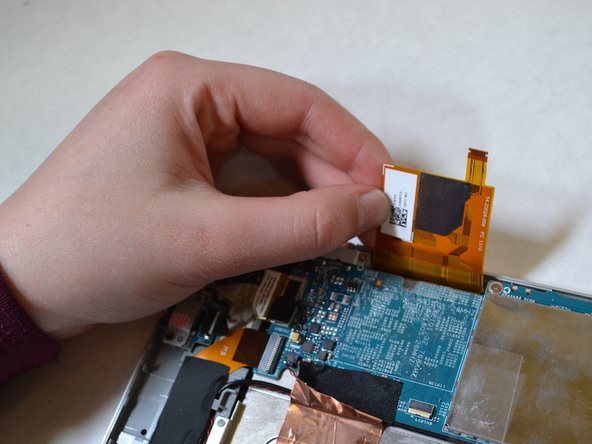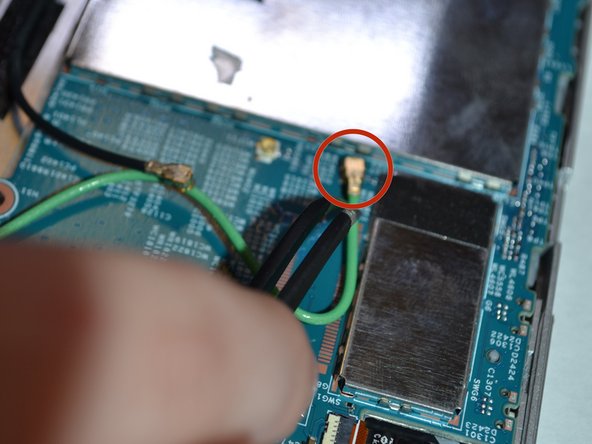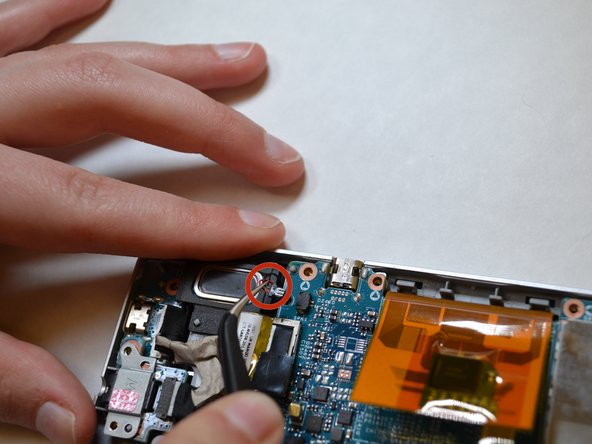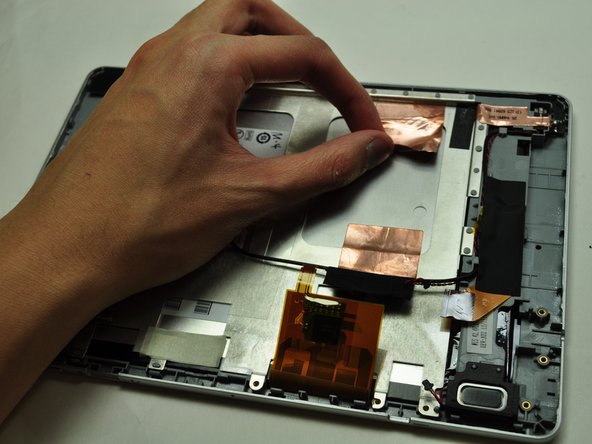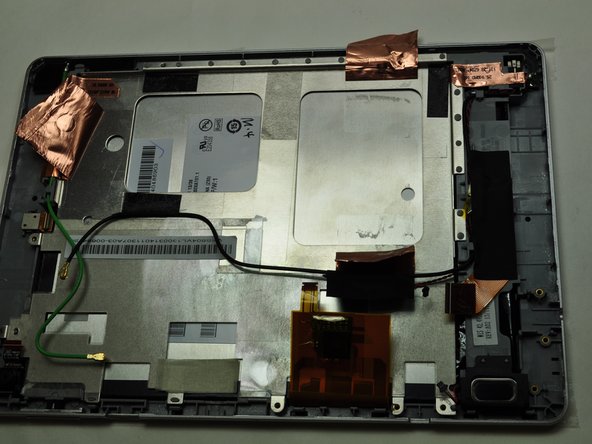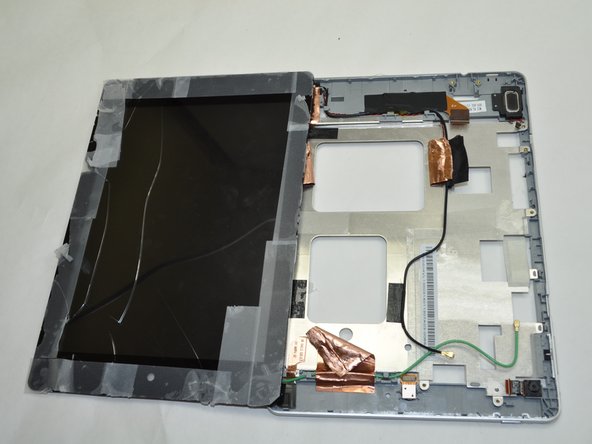Giriş
Replace the screen of an Acer Iconia A1-810.
Neye ihtiyacın var
-
-
Remove the back cover by lifting with a plastic opening tool, below the camera button slot.
-
-
-
Use a Phillips #000 screwdriver to remove the screws around the perimeter of the motherboard.
-
-
To reassemble your device, follow these instructions in reverse order.
To reassemble your device, follow these instructions in reverse order.
İptal et: Bu kılavuzu tamamlamadım.
15 farklı kişi bu kılavuzu tamamladı.
Bir Yorum
Before starting to remove the screen, remove the strip of black tape stuck over the screen ribbon cable (right hand end in the last picture) carefully lift the connector lock on the old screen connector and remove the ribbon cable completely.
Fit this ribbon cable to the new display before fitting the screen and the feed it through the slot provided as you install.