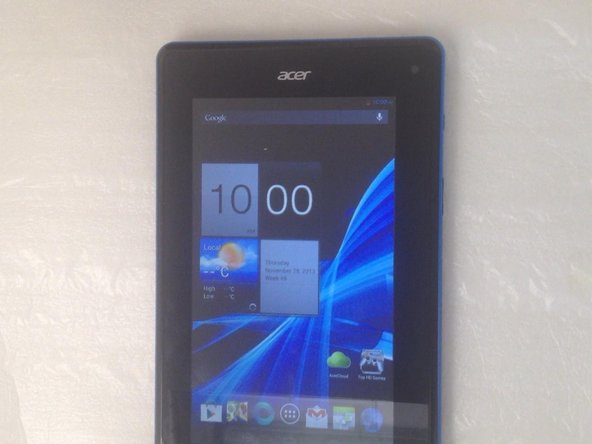Giriş
If it says "Too many pattern attempts..." or not working Android system, or you want to erase all data.
__________Video tutorial:__________
Videoya Genel Bakış
-
-
From the reset hole we can make reset without erasing data.
-
-
To reassemble your device, follow these instructions in reverse order.
To reassemble your device, follow these instructions in reverse order.
İptal et: Bu kılavuzu tamamlamadım.
11 farklı kişi bu kılavuzu tamamladı.
2 Yorum
I have a problem when it came to SD image update mode I get the log acer restarts does not pass the second part you have any idea?
tengo un problema cuando entró a SD image update mode me sale el log de acer se reinicia no pasa a la segunda parte tienes alguna idea ?