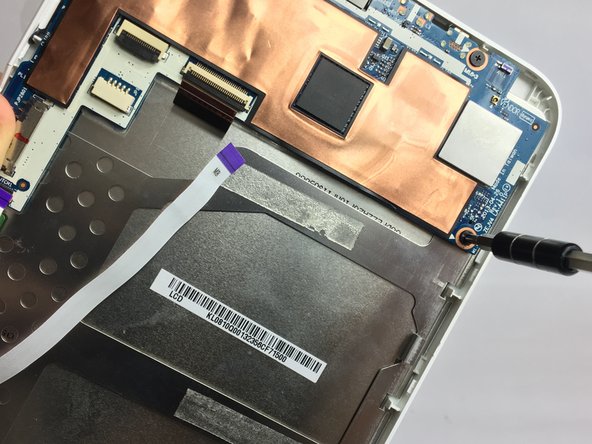Giriş
This guide will give you a step by step process for replacing the screen of an Acer Iconia W3-810 in the case of a screen failure. This guide can be used if the screen is cracked due to physical damage or burns out from excessive use.
Neye ihtiyacın var
-
-
Place the tablet face down on a flat surface with the charger facing toward you.
-
-
-
Pull the ribbon cord by pushing the clamp on the port toward you with the plastic opening tool.
-
-
-
-
Disconnect the speaker cord from the motherboard by carefully prying it out with a plastic opening tool.
-
To reassemble your device, follow these instructions in reverse order.
To reassemble your device, follow these instructions in reverse order.
İptal et: Bu kılavuzu tamamlamadım.
3 farklı kişi bu kılavuzu tamamladı.