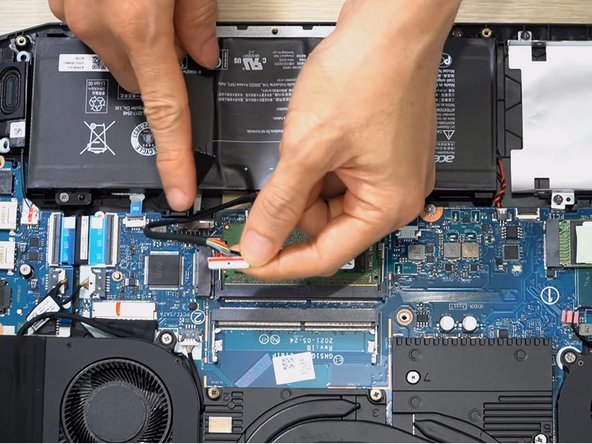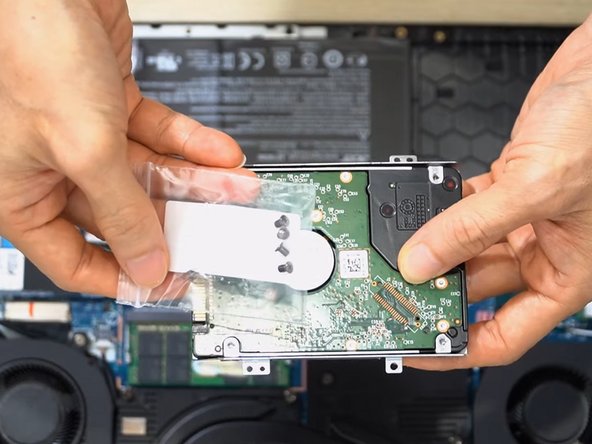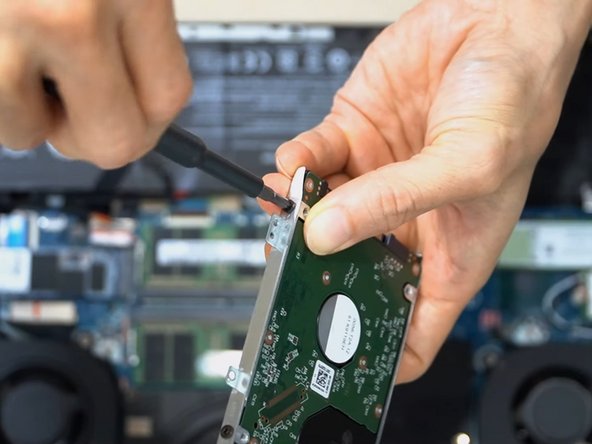Giriş
This guide will show you how to replace or install an HDD for your Acer Nitro 5 AN515-55-56GN.
Before opening and updating the laptop, it is important to sync the necessary files to the cloud or storage in order to back up data to avoid losing it. Additionally, prior to beginning this repair or upgrade, power off your device and physically unplug your laptop, don't just switch it off.
HDD is used for traditional storage devices that read and write data.
The purpose of installing the HDD (Hard Disk Drive) is to gain additional storage space, especially during the pandemic, when people have to work from home and use a laptop more frequently than usual.
Neye ihtiyacın var
-
-
Turn off the laptop and unplug it from the charging cord.
-
Flip the laptop over so the backside is facing up.
-
Use a Phillips #0 screwdriver to remove ten 9 mm screws.
-
-
To reassemble your device, follow these instructions in reverse order.
That is all step-to-step on how to Install the new HDD to the laptop Acer Nitro 5 (AN515-55-56GN)
To reassemble your device, follow these instructions in reverse order.
That is all step-to-step on how to Install the new HDD to the laptop Acer Nitro 5 (AN515-55-56GN)
İptal et: Bu kılavuzu tamamlamadım.
7 farklı kişi bu kılavuzu tamamladı.