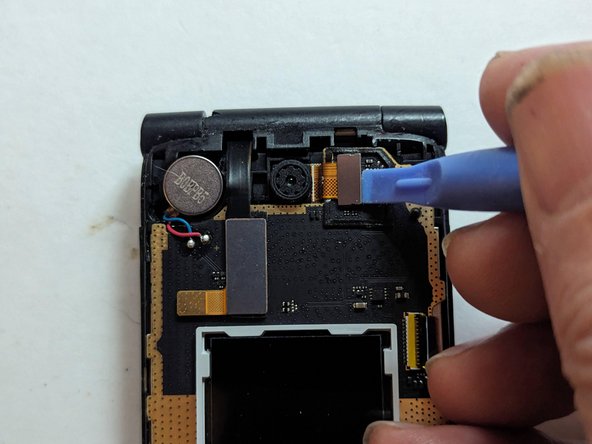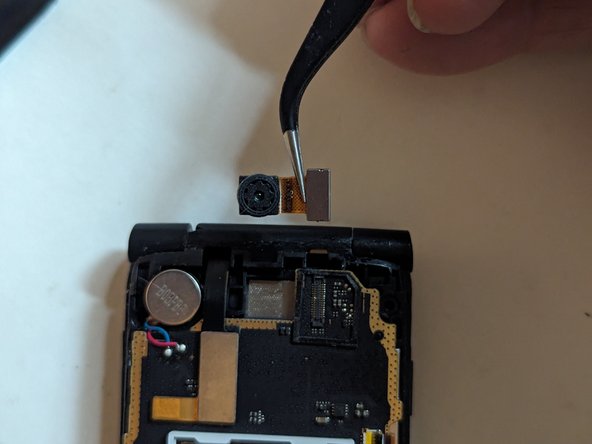Giriş
The 2 megapixel fixed focus rear camera is mounted in the display assembly and can be replaced.
Neye ihtiyacın var
-
-
Heat the screen cover with an iOpener, a heat gun or even a hair dryer to soften the adhesive holding it to the display frame.
-
-
-
-
Remove the four 3.5mm Phillips screws holding the rear cover in place.
-
Neredeyse bitti!
To reassemble your device, follow these instructions in reverse order.
Sonuç
To reassemble your device, follow these instructions in reverse order.