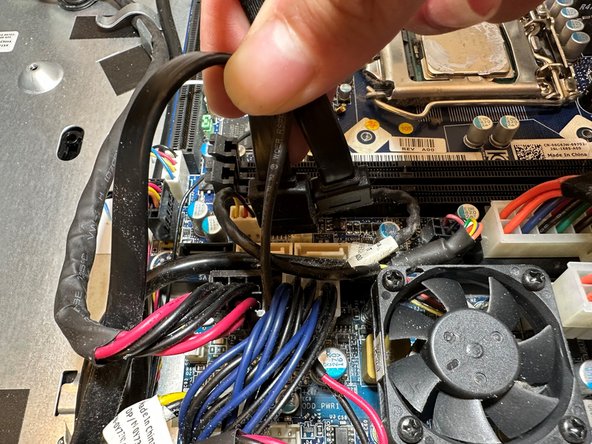Giriş
If your Alienware X51 PC begins to shut down randomly or cannot fully process commands, you may need to replace the motherboard (refer to our Troubleshooting Guide for more details). Replacing the motherboard will help with any random shutdowns. Overall, the replacement can be complicated, but if done correctly, this guide will fix your PC.
Neye ihtiyacın var
-
-
Place the PC so the name "Alienware" is on top and facing you.
-
Slide the front panel towards you and lift up.
-
-
-
Remove the two 2.0 mm screws holding the fan protector in place using a Phillips #1 screwdriver.
-
Remove the protector holding the fan in.
-
-
-
-
Loosen the four 10.0 mm screws around the heatsink with a Phillips #1 screwdriver until you hear a click.
-
Remove the heatsink by gently prying and lifting it up.
-
-
-
Remove the single 1.0 mm screw with a Phillips #1 screwdriver.
-
Firmly remove the internal PC system by lifting it out of the PC.
-
To reassemble your device, follow these instructions in reverse order.
To reassemble your device, follow these instructions in reverse order.
İptal et: Bu kılavuzu tamamlamadım.
Bir başkası bu kılavuzu tamamladı.