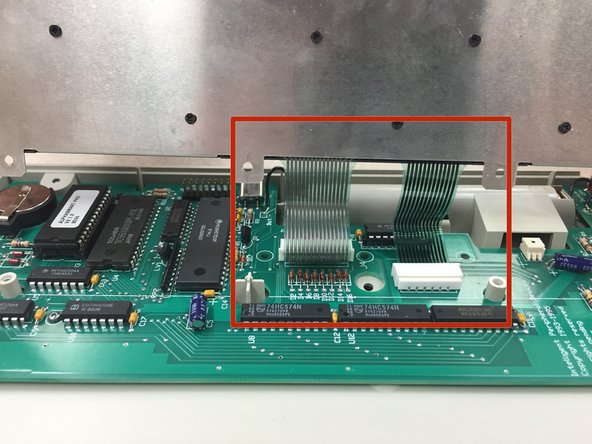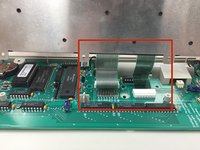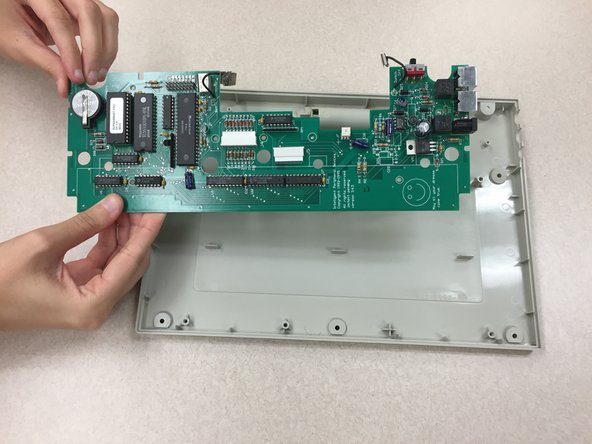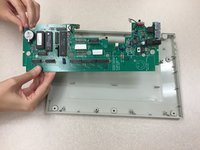Giriş
The rear panel may need to be replaced if it is cracked or damaged.
Neye ihtiyacın var
-
-
Remove all eight 1 cm Phillips head screws from the back panel of the AlphaSmart Pro with the Phillips #00 Screwdriver.
-
Carefully separate the front panel from the back panel.
-
-
-
To remove the ribbon cable, use the spudger to lift each side of the connector from the socket.
-
Gently pull up on the connector to completely remove the connector from the socket.
-
Remove front panel from the motherboard.
-
-
-
Use the Phillips #00 Screwdriver to remove the four 1 cm screws from each corner of the keyboard.
-
Gently lift the keyboard from the rear panel.
-
-
-
-
To remove the ribbon cable, gently pull the connector in the direction of the ribbon cable.
-
Pull the ribbon cable to remove it from the connector.
-
Repeat the exact steps above for the other ribbon cable.
-
-
-
Using a spludger, carefully disconnect the battery prongs, located in the battery compartment.
-
-
-
Using a Phillips #00 Screwdriver, remove the four 0.8 cm screws from the motherboard.
-
Carefully lift the motherboard away from the rear panel.
-
To reassemble your device, follow these instructions in reverse order.