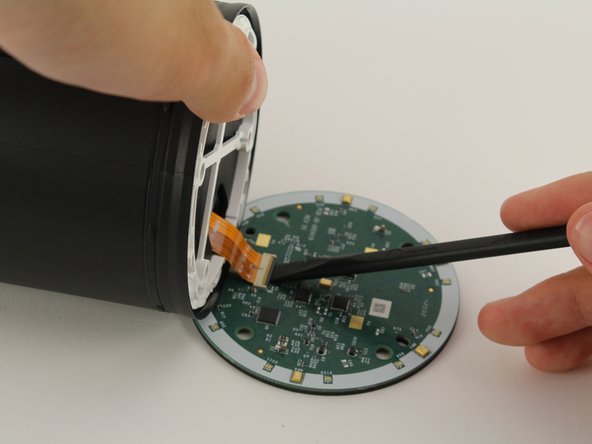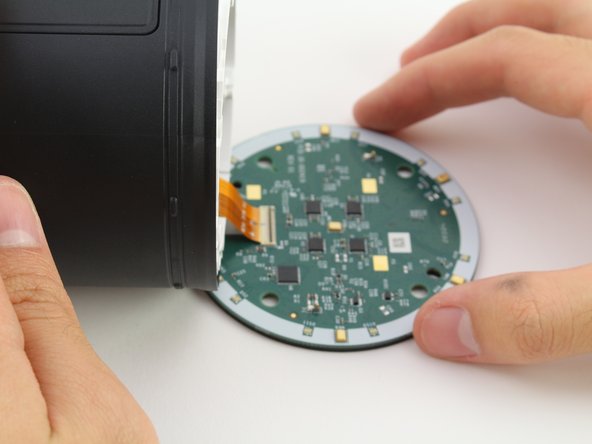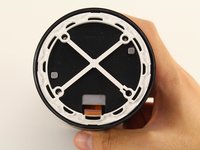Giriş
The MLB board handles the primary functions of the Echo device (e.g. Alexa A.I., Bluetooth, WiFi). Follow this guide to replace this component if any of these functions are not working as intended.
Neye ihtiyacın var
-
-
Remove the rubber layer beneath the device.
-
Look for the crater beneath the rubber layer and place your thumb on it. Hold down and lift off the cover with your other hand.
-
Remove the four 8.0 mm T8 Torx screws on the lid.
-
Remove the lid from the device.
-
-
-
-
Remove the four 30.0 mm T8 Torx screws in the corners.
-
Remove the large plastic piece on top of the subwoofer while threading the ribbon cable and male connector through the hole.
-
-
-
Lift the MIC board over and lay it down against a surface.
-
Use a spudger to flip up the small flap on the ZIF connector.
-
Disconnect the ribbon cable from the MIC board and pull the board away.
-
-
-
Remove the four 16.0 mm T8 Torx screws underneath the speaker.
-
Flip the device over while supporting the front panel side.
-
Remove the front panel cover by lifting it.
-
-
-
Remove the white plastic shielding and the black silicon cover.
-
Remove the metal cover beneath the black silicon cover.
-
To reassemble your device, follow these instructions in reverse order.
İptal et: Bu kılavuzu tamamlamadım.
Bir başkası bu kılavuzu tamamladı.