Giriş
The MLB board handles the primary functions of the Echo device (e.g. Alexa A.I., Bluetooth, WiFi). Follow this guide to replace this component if any of these functions are not working as intended.
Neye ihtiyacın var
-
-
Remove the rubber layer beneath the device.
-
Look for the crater beneath the rubber layer and place your thumb on it. Hold down and lift off the cover with your other hand.
-
Remove the four 8.0 mm T8 Torx screws on the lid.
-
Remove the lid from the device.
-
-
-
Use a spudger to flip up the small flap on the ZIF connector.
-
Gently pull the ribbon cable out of the ZIF connector.
-
Lift the AMP Board gently while sliding the ribbon cable out through the center hole to reveal another set of wires underneath the board.
Amp board may have two T10 screws holding tweeter speaker, do not remove.
Hi please where can find new main board? Thanks.
I am from India. If you find pls let me know
Dhanapal -
-
-
-
-
Remove the four 30.0 mm T8 Torx screws in the corners.
-
Remove the large plastic piece on top of the subwoofer while threading the ribbon cable and male connector through the hole.
-
-
-
Remove the lid on top of the subwoofer.
-
Flip the device over and let the subwoofer fall into your hand.
Where can you get the replacement speakers?
-
-
-
Lift the MIC board over and lay it down against a surface.
-
Use a spudger to flip up the small flap on the ZIF connector.
-
Disconnect the ribbon cable from the MIC board and pull the board away.
-
-
-
Remove the four 16.0 mm T8 Torx screws underneath the speaker.
-
Flip the device over while supporting the front panel side.
-
Remove the front panel cover by lifting it.
-
-
-
Remove the white plastic shielding and the black silicon cover.
-
Remove the metal cover beneath the black silicon cover.
-
-
-
Carefully lift up the MLB board. Underneath it is another ZIF connector. Use a spudger to flip the small flap on the ZIF connector.
-
Remove the MLB Board by flipping the device over and letting it fall into your hands.
The article doesn't mention the other ribbon cable connected to the MLB board, which sits on the opposite side and can be seen in the photo in the gap between the board and the case.
This long ribbon cable runs down the side of the case and connects to the AMP board. The cable is held in place with a light adhesive so it's less likely to be disconnected in a fall, but it was disconnected on my Echo, possibly during the disassembly process.
To get at it, I had to pull that ribbon cable away from the side of the case, a process made easy by a slide-away cover on that side of the case.
This disconnected cable, as well as a disconnected cable on the MIC board, turned out to be the only thing wrong with my Echo, which showed no signs of life after falling off a table.
The cable latches are pretty weak on the Echo, so disconnected cables are likely the cause of many dead Echos. I added hot glue to the sides of the cables to anchor them to the boards.
-
To reassemble your device, follow these instructions in reverse order.
To reassemble your device, follow these instructions in reverse order.
İptal et: Bu kılavuzu tamamlamadım.
Bir başkası bu kılavuzu tamamladı.













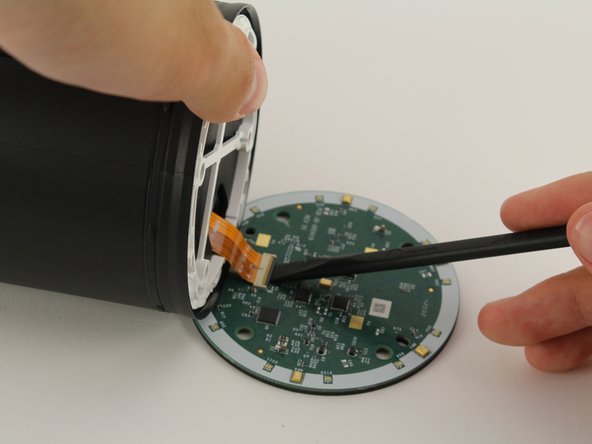
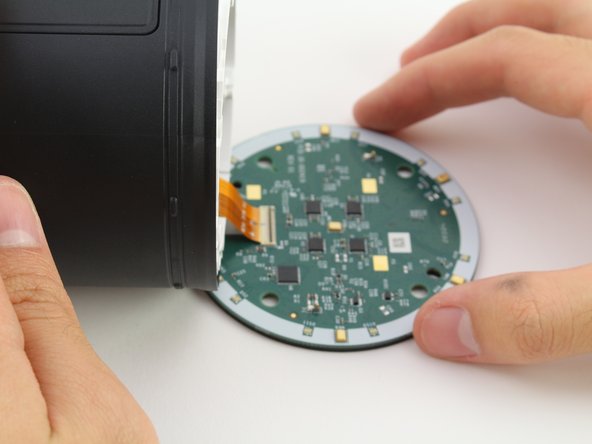





Removing the rubber layer does not actually seem to be necessary.
jrhifixit - Yanıt
Where do you get the replacement Pcb
niall.mcgee1 - Yanıt
Rubber base removal not necessary.
Screws for first few steps may be T10, but a quality T8 driver may also work
Vicente Laluz - Yanıt