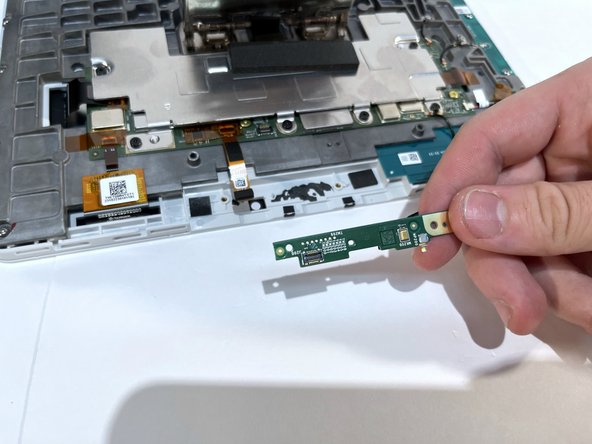Giriş
This guide will walk you through the replacement process for the camera found within your Amazon Echo Show 10 3rd Gen device. Refer to microphone replacement guide as a prerequisite in order to get to the camera.
Neye ihtiyacın var
-
-
Insert a Jimmy along the seam of the screen and the shell and slide it along the length to separate the two sides.
-
-
Neredeyse bitti!
To reassemble your device, follow these instructions in reverse order.
Sonuç
To reassemble your device, follow these instructions in reverse order.