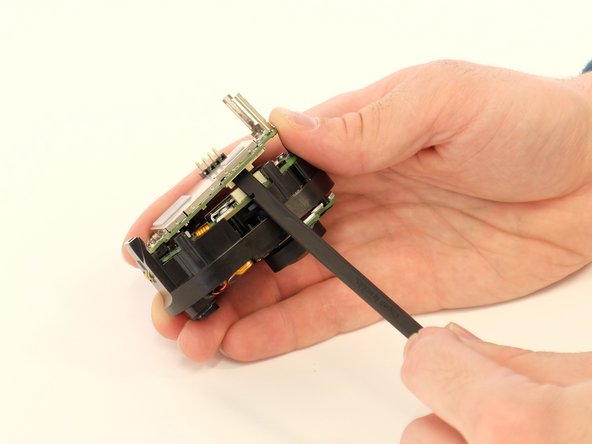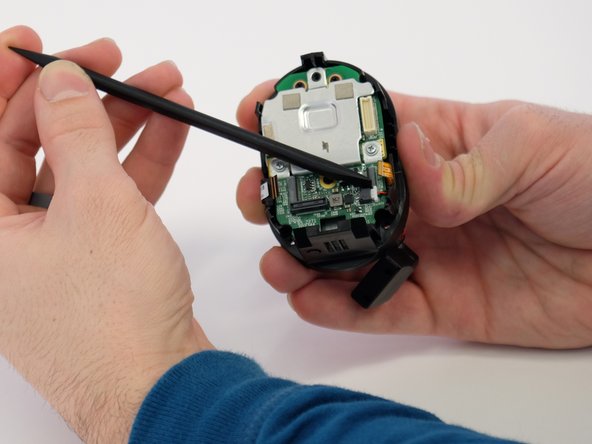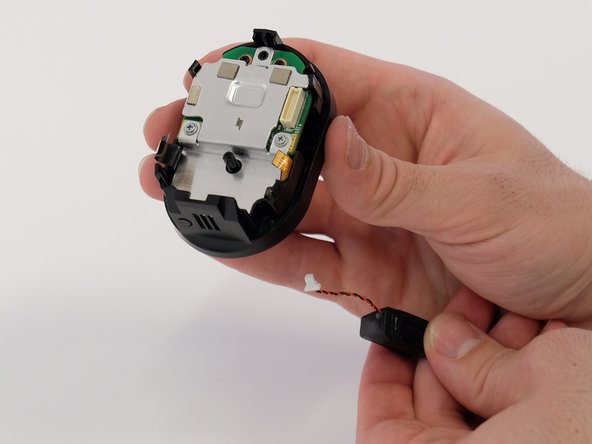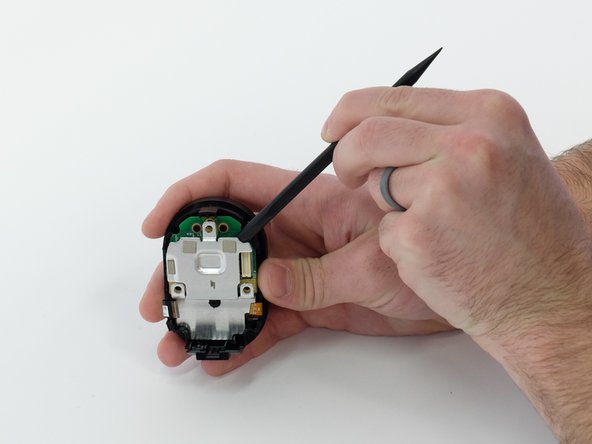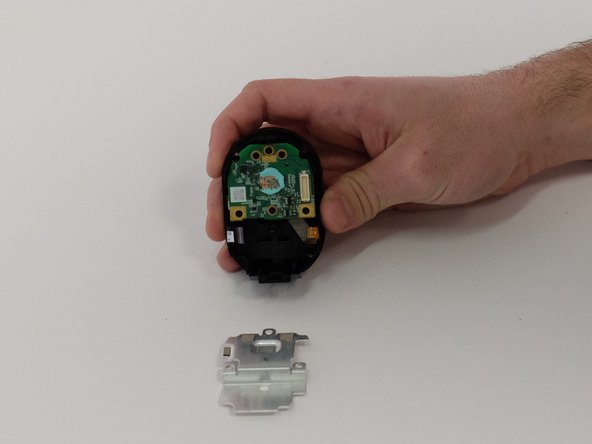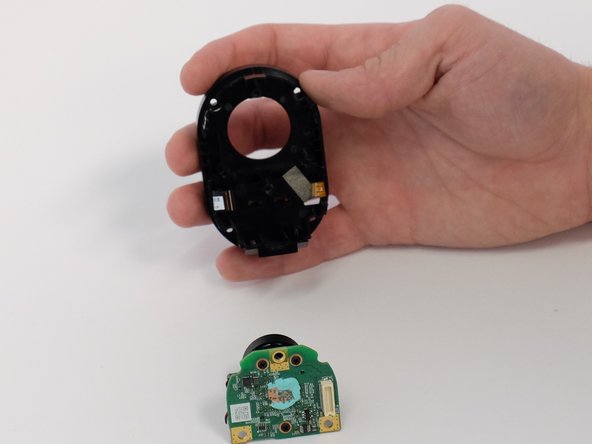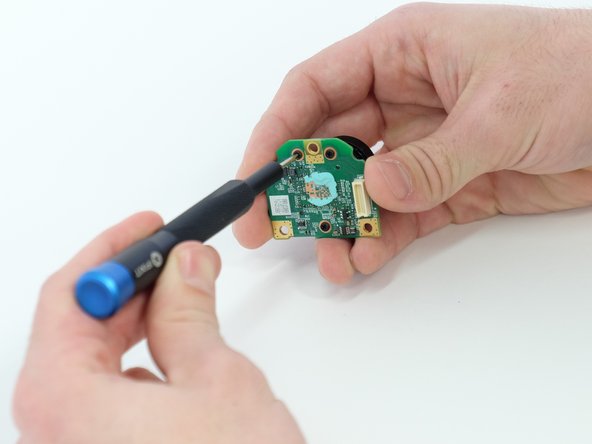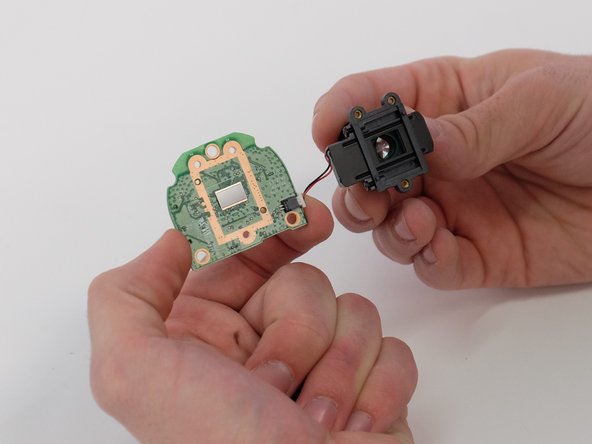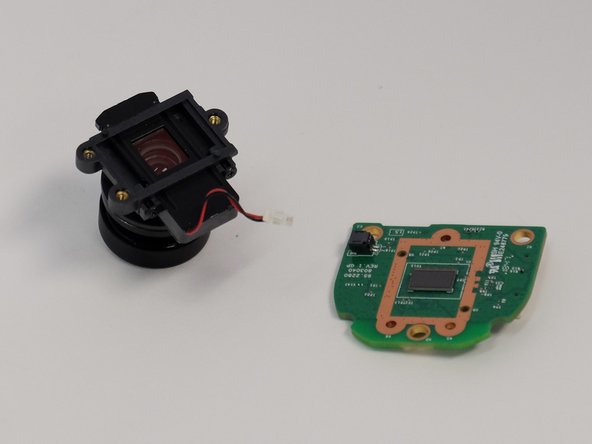Giriş
If the camera lens on your Arlo Ultra 2 is not functioning properly. For issues such as a blurry image you will want to refer to the troubleshooting guide before replacing the Camera lens. In this guide you will replace the camera lens on your Arlo Ultra 2 camera. The camera lens is what records on the Arlo Ultra 2, and if it is not working properly it's important that it be replaced if the troubleshooting steps did not resolve your problem.
Neye ihtiyacın var
-
-
Press the button on the bottom of the camera to release the case.
-
Pull the white case off of camera.
-
-
-
Use a Phillips #0 screwdriver to remove the four 20.0 mm screws from the battery cavity. They are found in each corner.
-
-
-
-
Use the tip of a spudger or your fingernail to flip up the small locking flap on each ZIF connector. Then, you can safely pull the cables out.
-
-
-
Use a Phillips #00 screwdriver to remove the two 5.0 mm screws from both sides of the metal plate.
-
Pry the metal plate away from circuit board underneath.
-
To reassemble your device, follow these instructions in reverse order.
To reassemble your device, follow these instructions in reverse order.
6 Yorum
Any ideas on where to get the lens ordered?
I called Arlo and they said they don’t sell a replacement. I couldn’t find it anywhere online either. Does anybody know where to get a replacement?
Has anyon found where to buy a replacement lens? Mine is cracked and unusable without a new lens.
My Arlo ultra lens fell out and smashed whilst swapping out the battery, the inertia from the tap dislodged the poorly fix lens, now I cant find a replacement