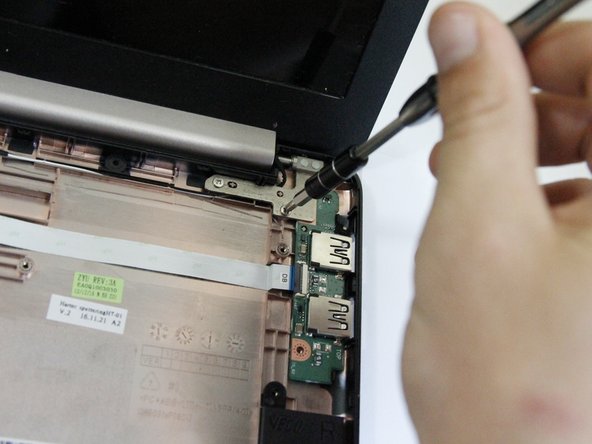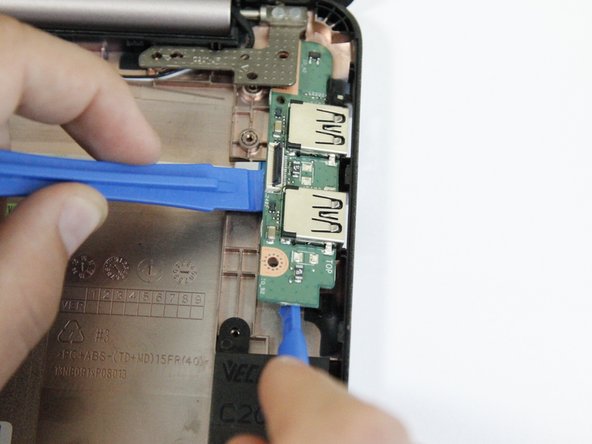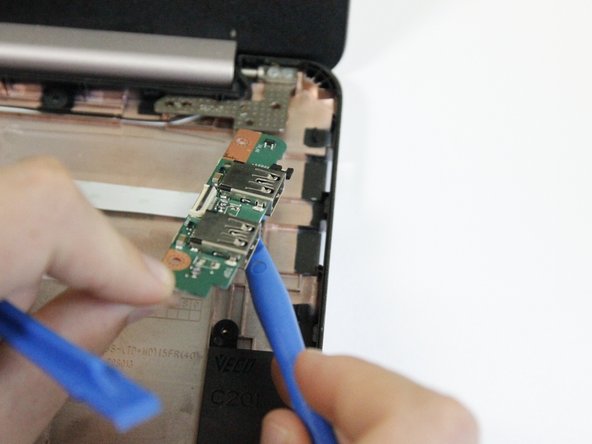Giriş
Having issues with the USB port of your chromebook? This guide will help you fix that.
Neye ihtiyacın var
-
-
Use a metal spudger to pry off the two feet closest to the hinge of the laptop.
-
-
-
-
Unscrew the seven 4mm screws using a Phillips #0 screwdriver.
-
Wiggle the plate back and forth to loosen the adhesive under the plate.
-
Rotate the screwdriver in a counterclockwise direction to remove the screws.
-
-
-
Use a Phillips #0 screwdriver to unscrew the two 4mm screws.
-
Flip up the white tab to remove the white ribbon cable.
-
To reassemble your device, follow these instructions in reverse order.
To reassemble your device, follow these instructions in reverse order.