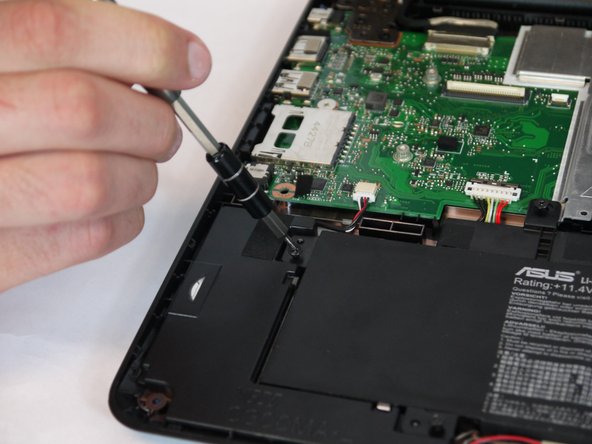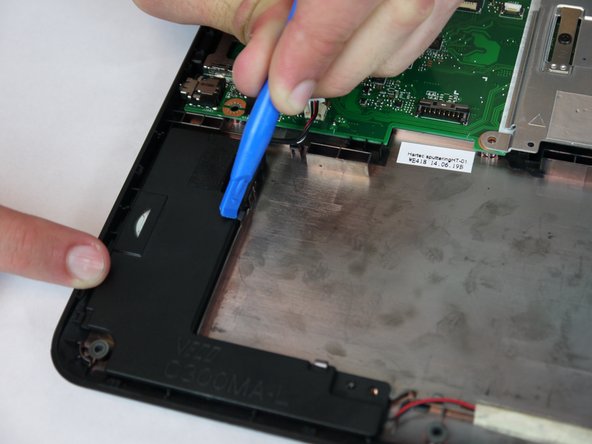Neye ihtiyacın var
-
-
Flip the Chromebook onto its back, where there are eleven screws.
-
There are two variations of screws on the back panel:
-
Six 8.7mm screws.
-
Five 6.4mm screws.
-
Using your screwdriver with the J00 Phillips Head tip, remove the screws by turning them counter clockwise.
-
-
-
Once the keyboard is removed, the battery is located on the bottom portion of the shell.
-
The battery is held in with six 6.5mm screws on opposing sides.
-
-
-
-
The battery is now held in with a tabbed connection to the CPU on the left side of the board. On the tabbed connection, there is a silver plate.
-
Gently push on the silver plate towards the screen until the plastic connection is free.
-
The tabbed connection should now slide out backwards.
-
-
-
The speakers are connected to the CPU via a tabbed connection.
-
Using a smaller plastic spudger, gently pull backwards on the plastic clip until it comes loose.
-
To reassemble your device, follow these instructions in reverse order.
To reassemble your device, follow these instructions in reverse order.