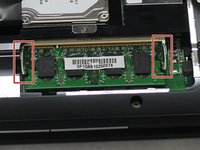Giriş
This will show you how to remove the RAM on an Asus Eee PC 1000HA.
Neye ihtiyacın var
-
-
Remove the battery before working on your device. See this LINK for a step-by-step guide.
-
Gently turn the laptop up side down so that the battery is facing away from you. The battery is outlined by the red rectangle in the picture to the left.
-
-
To reassemble your device, follow these instructions in reverse order.
To reassemble your device, follow these instructions in reverse order.
İptal et: Bu kılavuzu tamamlamadım.
2 farklı kişi bu kılavuzu tamamladı.