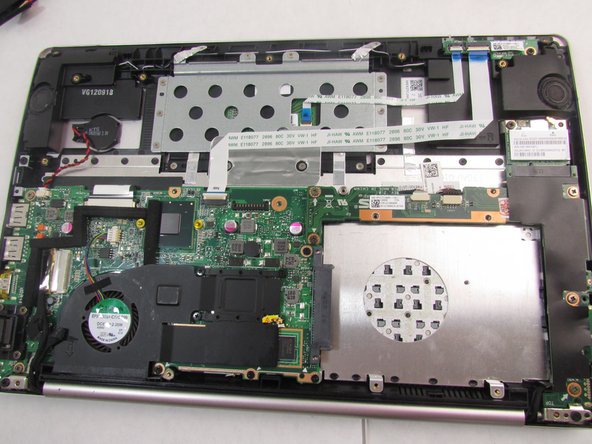Giriş
If you are experiencing issues with your Asus Q200E-CT144H and the overheating of your Central Processing Unit (CPU), use this guide to replace your laptop’s fan. Although the laptop fan can sometimes be irritating to listen to, it serves a great purpose for the laptop. This includes keeping the system cool and preventing the device from overheating. Computers tend to produce a lot of heat with all of the electricity moving throughout the circuits.
Neye ihtiyacın var
-
-
To start, turn off the laptop and disconnect the power cable.
-
Flip the laptop over so the back panel is visible.
-
-
-
-
Remove the battery connector by using tweezers to lift up on it.
-
To reassemble your device, follow these instructions in reverse order.
To reassemble your device, follow these instructions in reverse order.