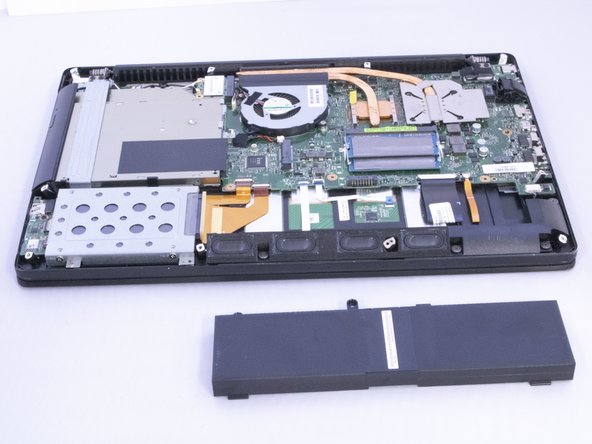Giriş
If your battery does not hold a charge or is having issues with battery life, it may need to be replaced. In this guide, we will show you how to replace the battery.
Neye ihtiyacın var
-
-
Use a T4 Torx screwdriver head to remove the ten 4mm Torx head screws on the bottom of the laptop.
-
-
To reassemble your device, follow these instructions in reverse order.
To reassemble your device, follow these instructions in reverse order.
İptal et: Bu kılavuzu tamamlamadım.
3 farklı kişi bu kılavuzu tamamladı.