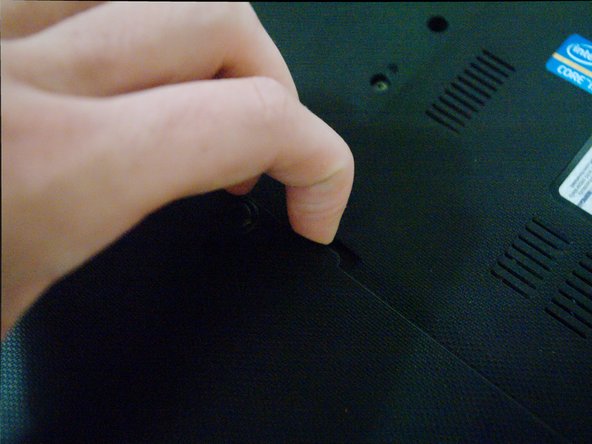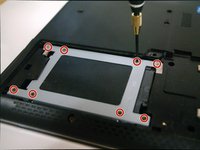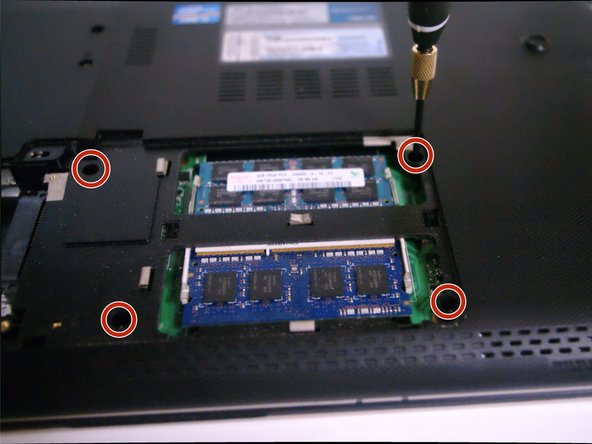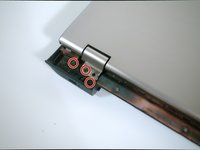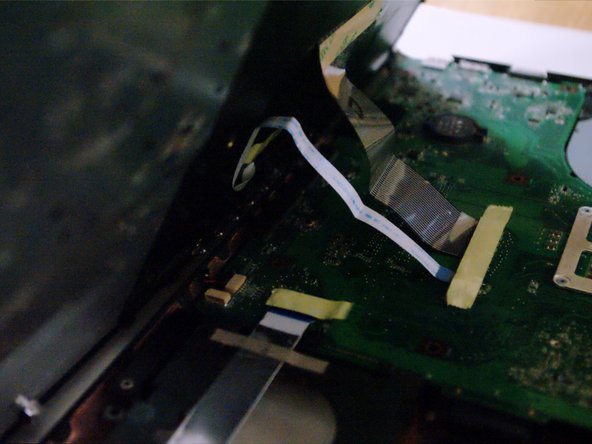Giriş
Laptops are great, but sometimes things go wrong. This guide will teach you how to replace the screen on an Asus U56E laptop, and keep it working for years to come.
Neye ihtiyacın var
-
-
Position the laptop on a flat, stable surface, with the underside facing upward.
-
-
-
-
Gently lift around the perimeter of keyboard to separate it from the laptop body.
-
It may help to use a Plastic Opening Tool.
-
To reassemble your device, follow these instructions in reverse order.
To reassemble your device, follow these instructions in reverse order.
İptal et: Bu kılavuzu tamamlamadım.
Bir başkası bu kılavuzu tamamladı.