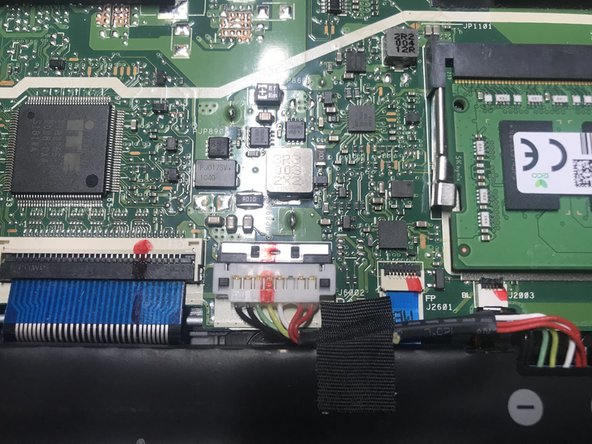Giriş
If you need a new battery on your Asus F412DA laptop here is a guide on how to do it.
Neye ihtiyacın var
-
Bu adımda kullanılan alet:Anti-Static Wrist Strap$7.95
-
Start by removing the marked screws
-
Remove the four 6mm screws
-
Remove the two 8mm screws
-
Remove the four 9mm screws
-
-
-
Using a opening tool, pry and lift at the edge of the bottom until you feel it open.
-
-
-
-
Using a fingernail or spudger move back the retaining clip holding the battery connector in place.
-
-
-
Put a spudger under the battery connector and twist, the connector should lift off.
-
To reassemble your device, insert the new battery and follow these instructions in reverse order.
To reassemble your device, insert the new battery and follow these instructions in reverse order.
İptal et: Bu kılavuzu tamamlamadım.
6 farklı kişi bu kılavuzu tamamladı.