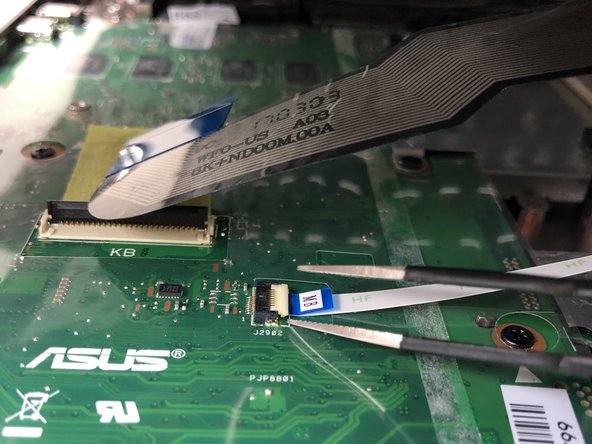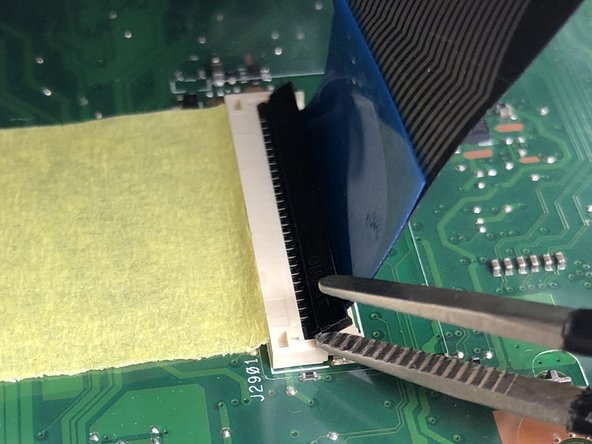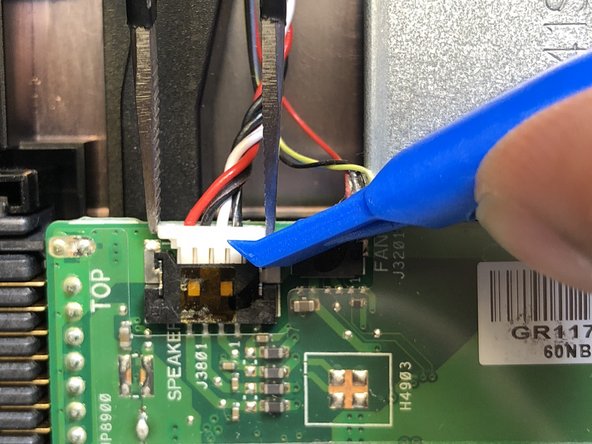Giriş
A battery is an essential part of the laptop which is needed in order to power on and use the computer. This guide will show you how to replace the battery of your Asus Vivobook Max X541SA-PD0703X. In order to replace the battery, you will have to remove the hard drive, motherboard, wifi card, and disc drive insert.
Neye ihtiyacın var
-
-
-
Remove the disc drive by sliding it towards the right and removing it from the laptop case
-
-
-
Remove the three 6mm Phillips #0 screws from the fan shroud.
-
Remove the shroud from the motherboard.
-
To reassemble your device, follow these instructions in reverse order.
To reassemble your device, follow these instructions in reverse order.
İptal et: Bu kılavuzu tamamlamadım.
3 farklı kişi bu kılavuzu tamamladı.
4 Yorum
Finished so simple, guide was easy to follow. Thank you
Who was the idiot who designed this laptop? Remove the motherboard to replace the battery? Unbelievable.
I have a dead cmos battery and it seems i need to replace the whole battery
Sir how do I replace my cmos battery? Is it integrated with the battery. I also have Asus Vivobook Max X541SA-PD0703X