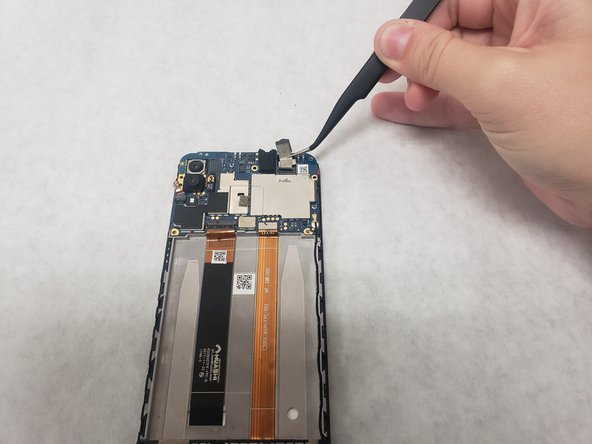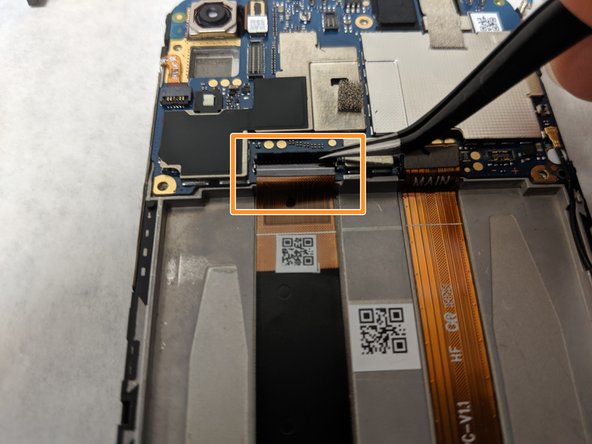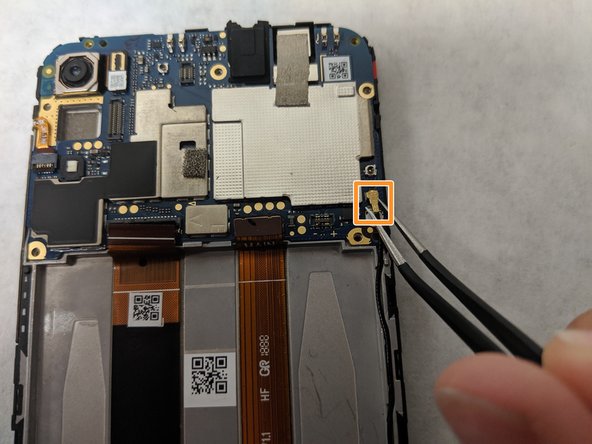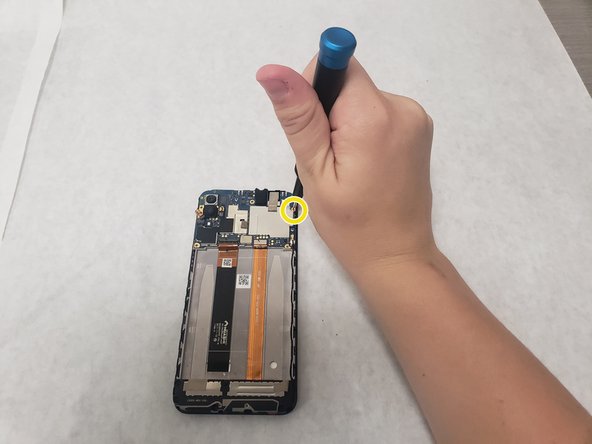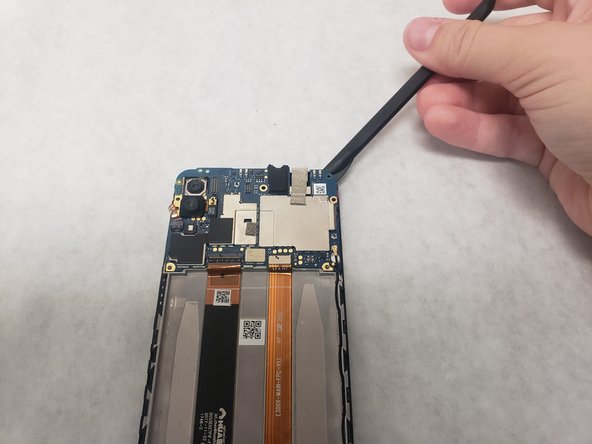Giriş
The motherboard is the central electronic hub for the phone and is used for all of the parts of the phone to communicate with each other. It can be difficult to diagnose a motherboard issue, but if a single component of the phone is not working as intended, it is worth while to make sure the motherboard is not broken in any way.
Neye ihtiyacın var
-
-
Bu adımda kullanılan alet:Tweezers$4.99
-
Peel off the silver tape that is to the right of the audio jack about halfway, so it is off of the silver plate.
-
Use the tweezers to disconnect the press fit connector underneath the tape, right above the silver plate.
-
Gently lift up until the camera and the connector is removed.
-
-
-
Right above the battery socket, pop up the press fit connector at the end of the orange ribbon cable on the right.
-
Pry up the tab of the ZIF connector on the left to disengage the locking connector.
-
Gently pull out the ribbon cable going into the opening created by lifting the tab.
-
-
-
Pull the tab that is located to the left of the camera button, adjacent to the volume up button.
-
Pull out the gold headed coaxial cable on the bottom right of the motherboard.
-
Use the screwdriver to take out the one Phillips #00 head 3.175mm screw located directly to the right of the silver plate.
-
To reassemble your device, follow these instructions in reverse order.
To reassemble your device, follow these instructions in reverse order.
İptal et: Bu kılavuzu tamamlamadım.
Bir başkası bu kılavuzu tamamladı.