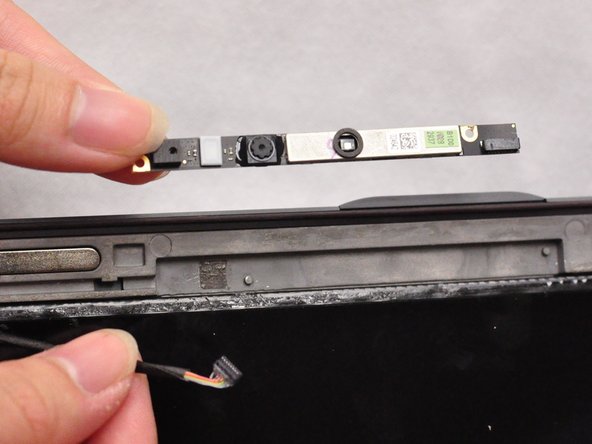Giriş
If the HD web camera is not functioning this guide will teach you how to get behind the screen cover to replace the camera.
Note: Be sure the camera is broken and not just a software issue before you replace it.
Neye ihtiyacın var
-
-
Heat the adhesive behind the screen frame with a hair dryer or a heat gun.
-
-
To reassemble your device, follow these instructions in reverse order.
To reassemble your device, follow these instructions in reverse order.
2Kılavuz Yorumları
what type/model/code for its replacement camera ? so i cant find it in part store...
Thank you for the demo. It appears to be easy to replace the camera per your instructions. Kind regards. Mehran Gerami