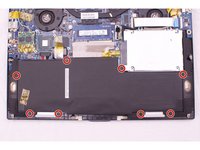Giriş
Use this guide to replace old batteries in your Asus Zenbook UX32VD to get longer battery life!
Neye ihtiyacın var
-
Bu adımda kullanılan alet:T5 Torx Screwdriver$9.99
-
Remove the twelve 3 mm bottom panel screws with a T5 Torx Screwdriver.
-
-
To reassemble your device, follow these instructions in reverse order.
To reassemble your device, follow these instructions in reverse order.
İptal et: Bu kılavuzu tamamlamadım.
4 farklı kişi bu kılavuzu tamamladı.
5Kılavuz Yorumları
what is the color code of the battery wiring? especially for the white and yellow
Will this method also apply to ASUS Zenbook UX430UQ ?
Is this the same method for ASUS Zenbook UX430UQ-GV050T ?
this is probably odd, but can someone recommend me battery and speakers?
I did small research, have not found any speakers and found a few options with battery, but all of them looks suspicious, some comments like - dead after 1 year and etc...
Regards
Why would you replace the speakers? I don't ever understand, why would you unplug the speakers (as it's done in these instructions)? They are just taped on side of the battery, once you lift up the battery a little bit, you can take the speakers off from the battery pack and leave them on their place while replacing the battery.