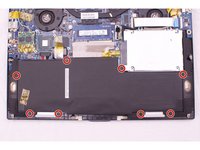Giriş
Replace or upgrade your hard drive in your laptop to gain more storage space!
Neye ihtiyacın var
-
Bu adımda kullanılan alet:T5 Torx Screwdriver$9.99
-
Remove the twelve 3 mm bottom panel screws with a T5 Torx Screwdriver.
-
-
-
Bu adımda kullanılan alet:Phillips #0 Screwdriver$5.49
-
Remove the four 3mm hard drive screws with a Phillips #0 Screwdriver.
-
To reassemble your device, follow these instructions in reverse order.
To reassemble your device, follow these instructions in reverse order.
İptal et: Bu kılavuzu tamamlamadım.
12 farklı kişi bu kılavuzu tamamladı.
4Kılavuz Yorumları
Excellent! Precise and concise to the point!Thank you!
can someone confirm to me that samsung evo 860 will work or not for this asus please