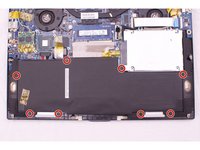Giriş
Replace or upgrade your hard drive in your laptop to gain more storage space!
Neye ihtiyacın var
-
Bu adımda kullanılan alet:T5 Torx Screwdriver$9.99
-
Remove the twelve 3 mm bottom panel screws with a T5 Torx Screwdriver.
-
-
-
-
Unplug the two bundled cable connectors on each side of the battery.
-
Pull the cable away from the connector in the same direction as the individual wires are running.
Unnecessary step. Just detach the speakers from the sides of the actual battery and leave them to the computer with wires connected. They are just attached with some 2-sided tape, easy to remove when you lift up the battery just a bit.
Also, if you decide to remove the speakers, the connectors should not be detached by pulling from the wires, the force should be applied directly to the connector with proper tool.
-
-
-
Remove the battery completely.
Battery replacement is pretty easy procedure for Asus Zenbook series. You also can check on my video how to replace the motherboard, which is more complex, but can be accomplished with mid level of experience.. https://www.youtube.com/watch?v=jJLl5DhY...
Even the video is for another model, you still can apply the same technique to another models from Zenbook series.
-
-
Bu adımda kullanılan alet:Phillips #0 Screwdriver$5.49
-
Remove the four 3mm hard drive screws with a Phillips #0 Screwdriver.
-
To reassemble your device, follow these instructions in reverse order.
To reassemble your device, follow these instructions in reverse order.
İptal et: Bu kılavuzu tamamlamadım.
12 farklı kişi bu kılavuzu tamamladı.
4Kılavuz Yorumları
Excellent! Precise and concise to the point!Thank you!
can someone confirm to me that samsung evo 860 will work or not for this asus please